User Manual
Table Of Contents
- Operator’s Manual
- Digital
- Control
- Incorporated
- Safety Precautions and Warnings
- Introduction
- System Components
- Startup and Operating Instructions
- SST Operating Procedure
- Setting Up SST Laptop
- Setting Up Equipment and Site
- 2. Establish Borepath Reference Line and Mark Borepath
- 3. Assemble and Torque-up Non-Magnetic Housing to Non-Mag Tool
- 4. Align Drill to Marked Borepath
- 5. Position & Align Non-mag Tooling Assembly onto Marked Borepath
- 6. Stage SST Equipment and Power Sources Adjacent to Tooling Assembly
- 7. Power Up Eclipse SST Equipment
- 8. Measure SST Transmitter Current Draw
- 9. Install SST Transmitter into Aligned Non-mag Tooling Assembly
- Setting Reference Heading (Ref Yaw) and Roll Offset
- Calibrating SST Tool and Confirming Proper System Operation
- Logging Drill Run
- Summary of Basic Operating Procedure
- SST Operating Procedure
- Computer Software Instructions
- Inputting and Changing Drill Data
- APPENDIXImporting Topography, Drill Plan, and Planned Deviation from Excel File
- LIMITED WARRANTY
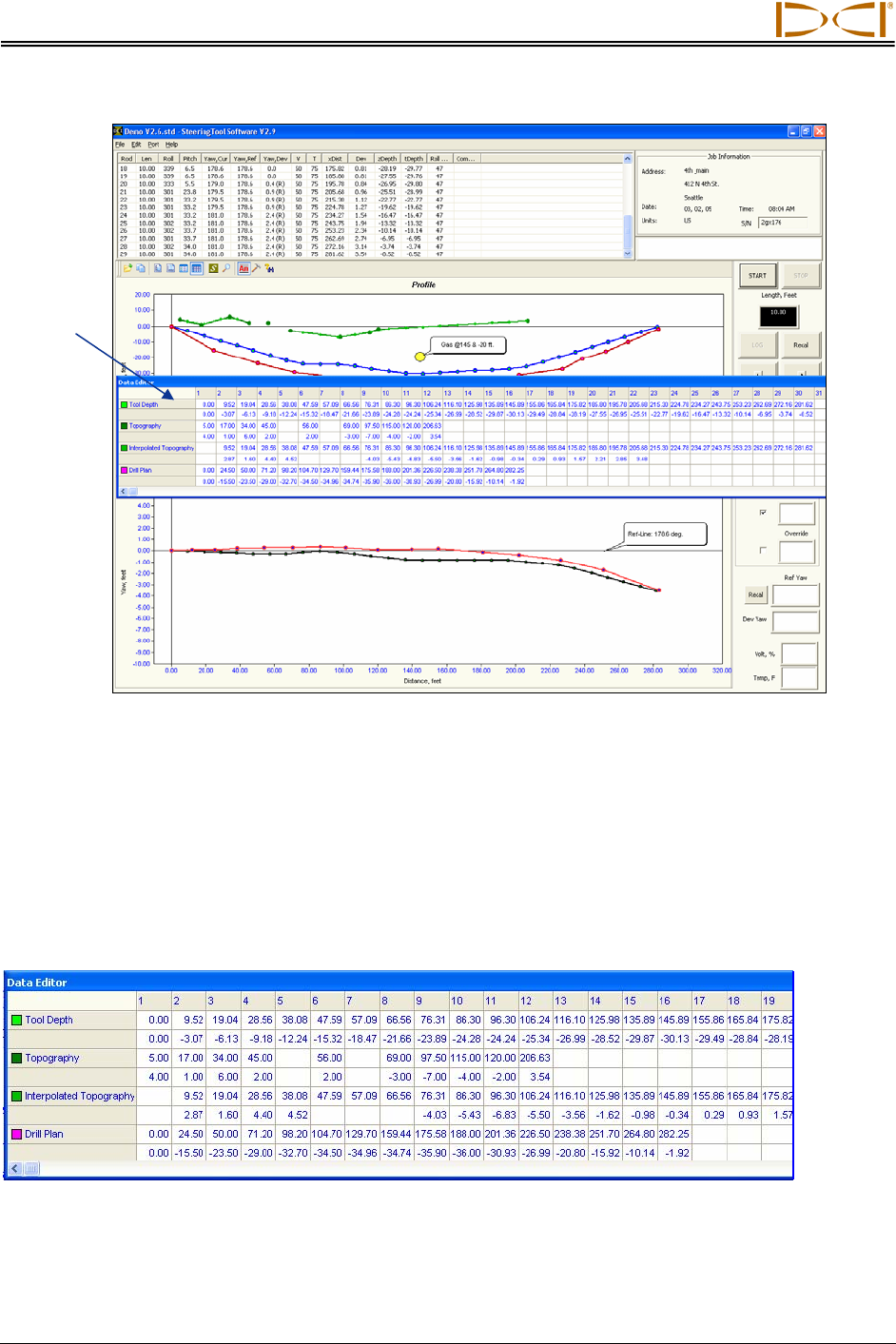
Changing Drill Data
48 Eclipse
®
SST
®
Operator’s Manual
Floating Data Table
To close the table, whether it is floating or fixed, place the cursor in the table area and right click, then
select the Hide option from the popup menu. You can also close the table by clicking on the Data Editor
icon.
Entering Topography and/or Drill Plan
Data Editor Table for Profile Plot
The Data Editor table for the Profile plot has numbered columns across the top of the table that cor-
respond to the locations where data will be or has been logged. Column 1 contains data for the first
logged point; column 2 contains data for the second logged point, etc.
Floating
Data
Table
Computer
Generated
}
}
}
}
Manually
Entered
Computer
Generated
Manually
Entered










