User Manual
Table Of Contents
- Operator’s Manual
- Digital
- Control
- Incorporated
- Safety Precautions and Warnings
- Introduction
- System Components
- Startup and Operating Instructions
- SST Operating Procedure
- Setting Up SST Laptop
- Setting Up Equipment and Site
- 2. Establish Borepath Reference Line and Mark Borepath
- 3. Assemble and Torque-up Non-Magnetic Housing to Non-Mag Tool
- 4. Align Drill to Marked Borepath
- 5. Position & Align Non-mag Tooling Assembly onto Marked Borepath
- 6. Stage SST Equipment and Power Sources Adjacent to Tooling Assembly
- 7. Power Up Eclipse SST Equipment
- 8. Measure SST Transmitter Current Draw
- 9. Install SST Transmitter into Aligned Non-mag Tooling Assembly
- Setting Reference Heading (Ref Yaw) and Roll Offset
- Calibrating SST Tool and Confirming Proper System Operation
- Logging Drill Run
- Summary of Basic Operating Procedure
- SST Operating Procedure
- Computer Software Instructions
- Inputting and Changing Drill Data
- APPENDIXImporting Topography, Drill Plan, and Planned Deviation from Excel File
- LIMITED WARRANTY
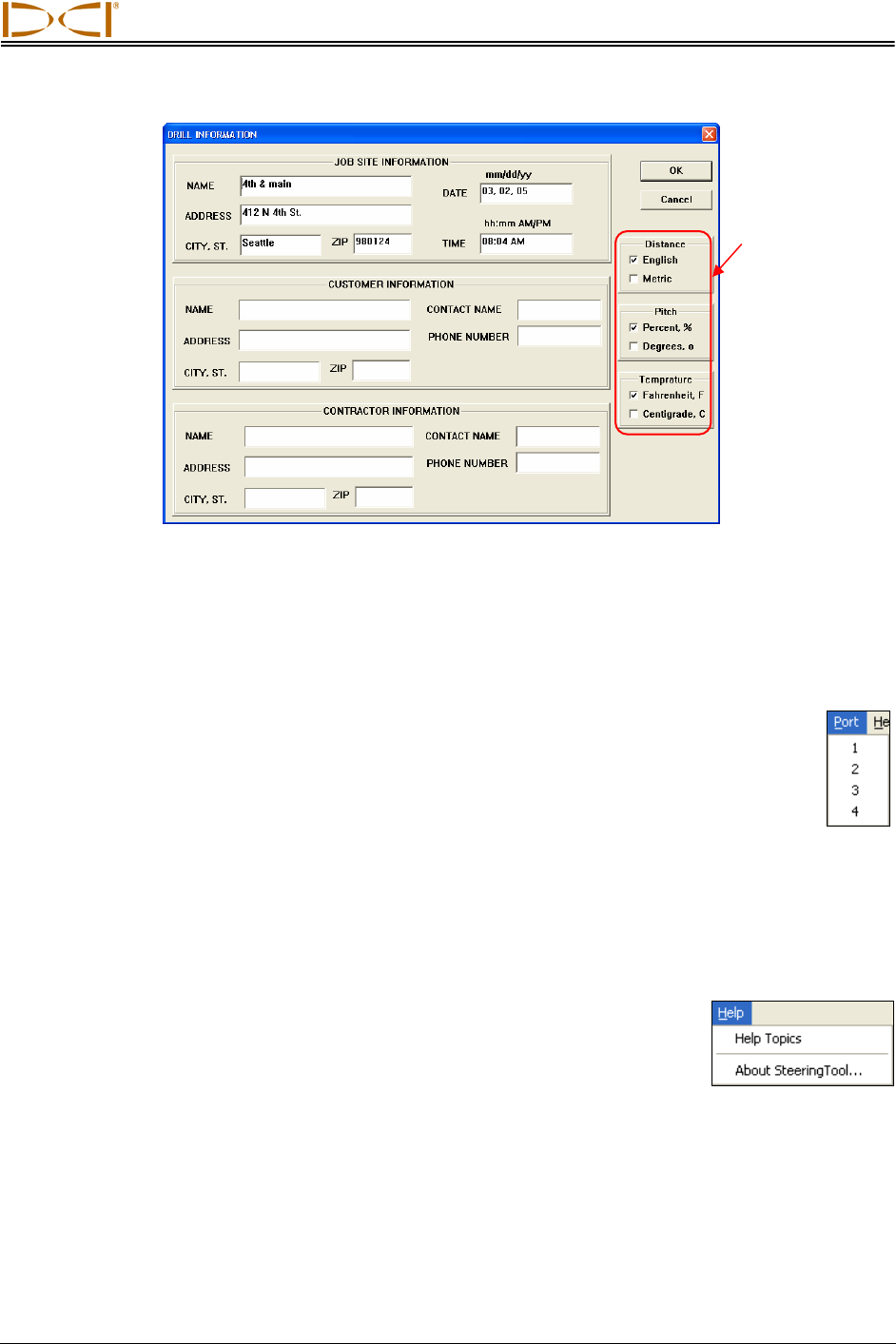
Computer Instructions
Specify
Measurement
Units Here
Drill Information Dialog Box
¾ Chart Autoscaling – Allows you to keep the entire Profile and Deviation points viewable during
the logging of a run. If Chart Autoscaling is not checked, then the Profile and Deviation plots will
go “off the chart,” or outside the viewable area. This feature may be useful if a run is very long.
Port Menu Commands
The Port menu has four options, which are listed as 1, 2, 3, and 4. These numbers
represent the serial (COM) ports available. The Port menu is used to select a COM
port for connecting the computer to the remote display to receive the SST trans-
mitter’s data.
For more information on how to connect the remote display to a port on your computer, see “COM
Port Status Window and START/STOP Buttons” later in this section.
Help Menu Commands
¾ Help Topics – Opens Eclipse Steering Tool Help file.
¾ About Steering Tool – Provides software version number and copy-
right information for Eclipse Steering Tool software.
Eclipse
®
SST
®
Operator’s Manual 35










