User`s guide
Table Of Contents
- Contents
- About This Guide
- Introduction
- Installation
- Start-Up
- Configuration
- Displays
- Statistics
- Device Management
- Dial Function
- Firmware Download
- Reports
- Session
- Platform/Network Performance Monitor
- Hard Disk and System Recommendations
- NMS Windows Conventions
- Record and Device Locks
- Cabling Requirements
- Data Input Sheets
- Glossary
- Index
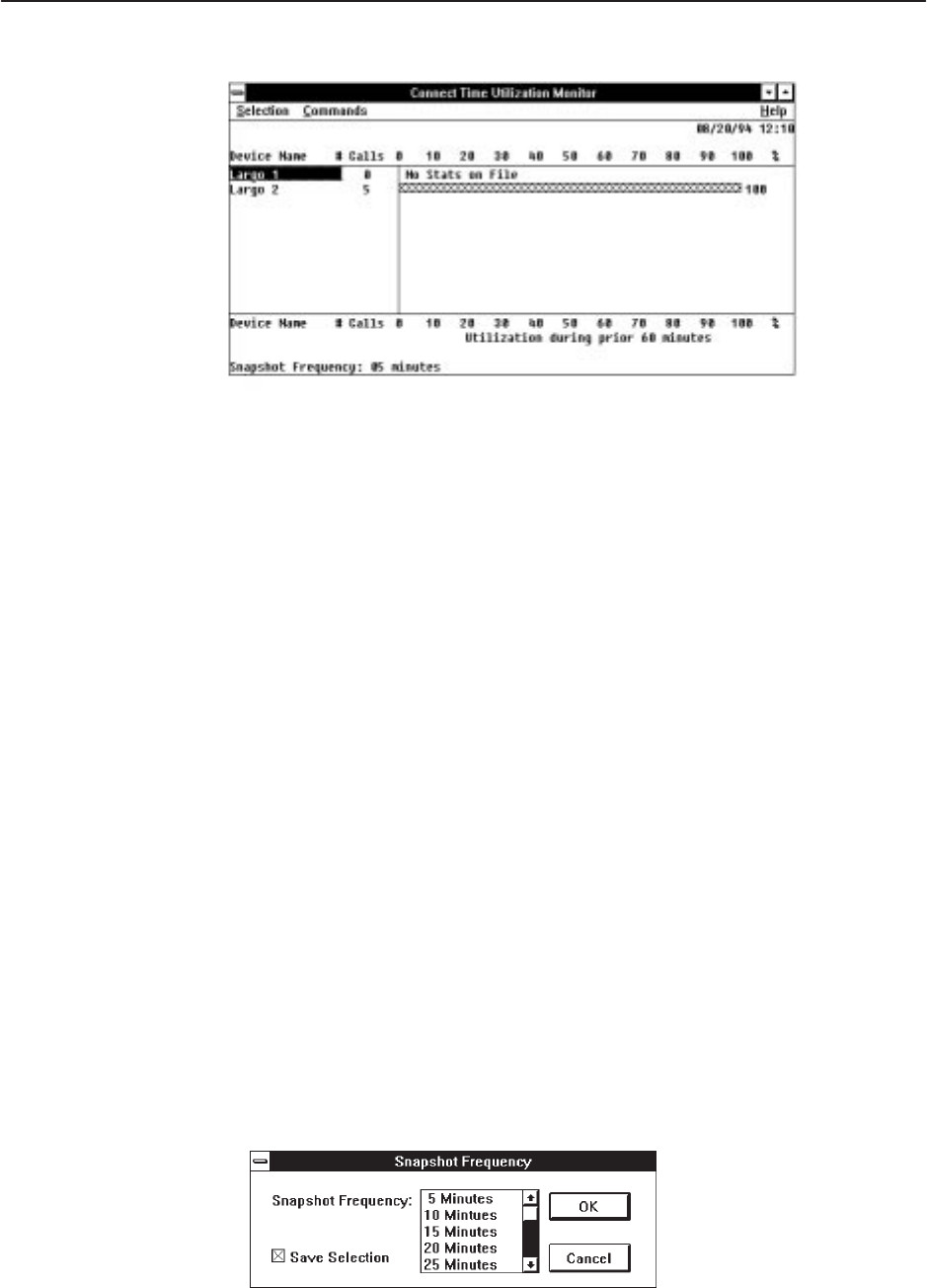
Statistics
6-8
6700-A2-GY31-70
July 1999
Selection
Use Selection to designate the devices to be included in the chart, change the
chart title, or change the snapshot frequency. Select Selection from the Connect
Time Utilization Monitor menu bar to display the Selection pull-down menu listing
the commands Device Selection, User Defined Title, and Snapshot
Frequency.
H Device Selection
Use Device Selection to select the device(s) to be included in the Connect
Time Utilization Monitor chart. See
Selecting Devices
on page 6-2 for
additional information. All devices in the device selection list are used for the
Connect Time Utilization Monitor chart.
H User Defined Title
Use User Defined Title to change the title of the Connect Time Utilization
Monitor chart. See
User Defined Titles
on page 6-3 for additional
information on changing the title.
H Snapshot Frequency
Use Snapshot Frequency to change the snapshot frequency (time interval
between samples). The current snapshot frequency value is displayed in the
lower left section of the window. Follow the procedure below.
" Procedure
1. Choose Snapshot Frequency from the Selection pull-down menu. The
Snapshot Frequency dialog box appears.










