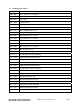Corporation Computer Hardware User Manual
6.6 IDE
The connector connects IDE devices to the primary IDE channel and supports up to 2 IDE devices. The
cable provided has connectors for 2mm 44-pin IDE devices and 0.1-inch 40-pin IDE devices. Connect
most standard desktop hard disks, CD-ROM, etc to the 0.1 inch 40-pin IDE header on the cable. Attach
laptop hard disks, flash disks, etc. to the 2mm 44-pin header on the cable. To connect the cable to the
header, connect the side with the red stripe to pin 1. Diamond Systems’ cable kit C-MOR-KIT includes a
cable for this connector.
#RESET
1 2 GND
D7 3 4 D8
D6 5 6 D9
D5 7 8 D10
D4 9 10 D11
D3 11 12 D12
D2 13 14 D13
D1 15 16 D14
D0 17 18 D15
GND 19 20 NC/(Vcc)
REQ 21 22 GND
IO WRITE 23 24 GND
IO READ 25 26 GND
IO READY 27 28 GND
DACK 29 30 GND
IRQ14 31 32 NC
ADDR1 33 34 ATA66 DETECT
ADDR0 35 36 ADDR2
CS#1 37 38 CS#3
IDEACTP 39 40 GND
VCC (+5V) 41 42 VCC (+5V)
GND 43 44 NC
Morpheus CPU User Manual V1.01 Page 11