User's Manual
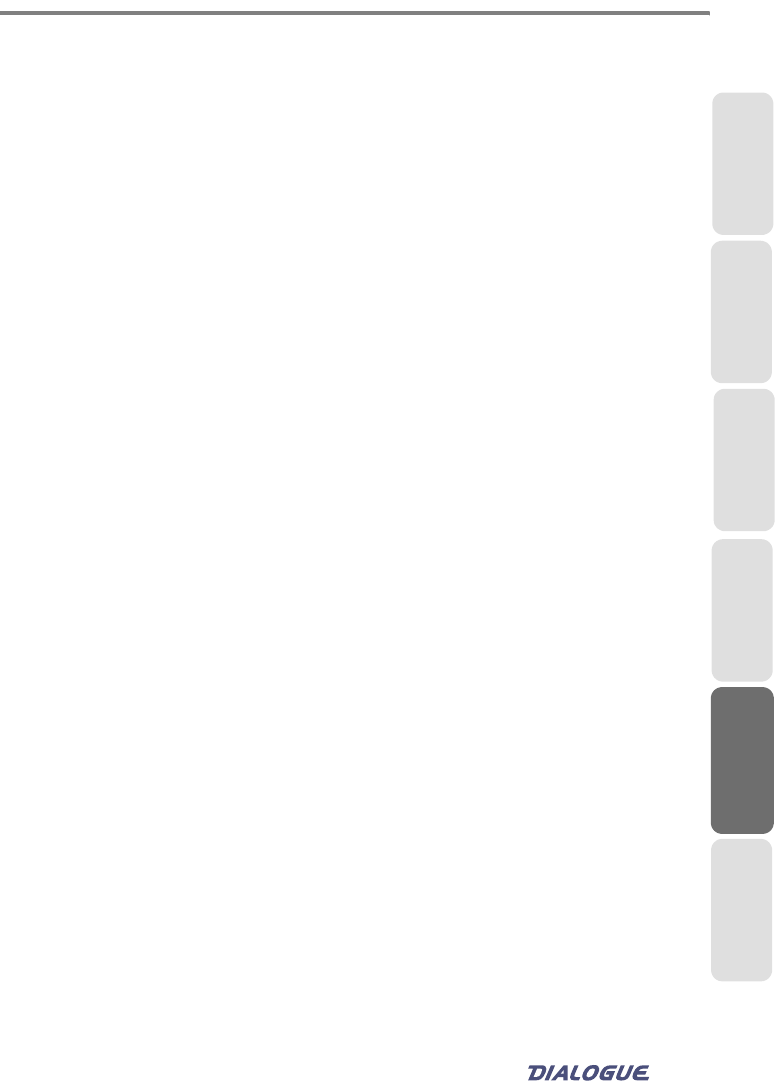
83
Chapter 5
Chapter 2
Chapter 4
Chapter 1
Appendix
Chapter 3
The keyboard or track-point/mouse does not work
properly
1. It maybe the system has gone into Suspend To RAM mode. You can
push the Power button to resume the system.
2. It maybe the application has locked out your input device. You must
try to restart your system.
3. If the keyboard or mouse does not respond on USB or IEEE 1394, to
make sure that it is installed properly and the correct software driver
for that device is setup.
The PC Card does not seem to work properly
1. The card is not properly installed.Try to remove and re-insert the
card.
2. Your system may not have the correct software driver for the card.
Try to re-install the correct driver.
3. The card may have been installed while the system is busy so that it
is not aware of this installation. Try to close all of applications and
restart your system.
The Modem does not receive or transmit properly
1. Make sure the telephone line is firmly connected to the telephone
line jack (RJ-11) and it has a dial tone.
2. Check the port settings and the communications parameters(baud
rate, parity, data length and stop bits) specified in the
communications program.










