User's Manual
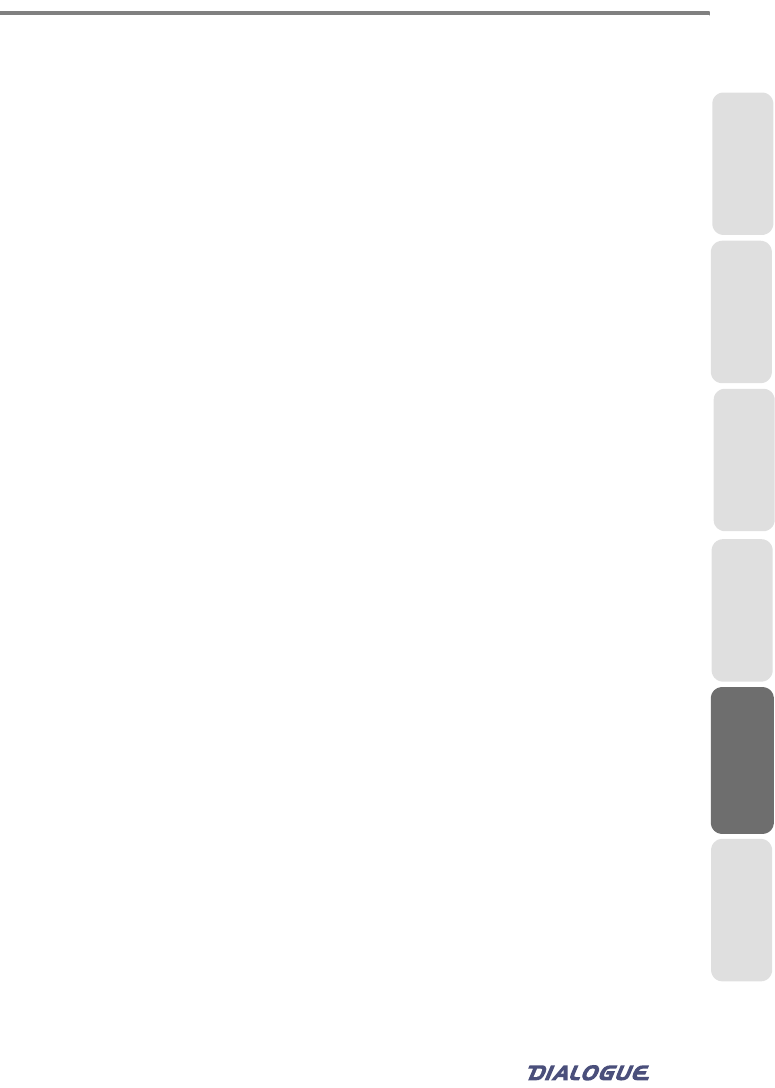
81
Chapter 5
Chapter 2
Chapter 4
Chapter 1
Appendix
Chapter 3
The Flybook does not start or boot-up
1. If the Power Indicator is not lit, no power is applied to Flybook. Make
sure you attached the AC adapter and power cable properly or
installed a charged battery.
2. If the Flybook is running on battery power which may be at battery
low status and cannot to power up the Flybook or it is faulty.
3. If the Flybook is using the AC adapter, check the power source is
active from the AC outlet, airplane seat jack or the car’s cigarette
lighter. Or the AC adapter is faulty.
The hard drive or the external boot-up device is not
accessed
1. If the Hard Drive Indicator is lit, the BIOS setting is incorrectly set for
your internal hard drive. To revise the BIOS setting for Primary
Master correctly.(See BIOS Setup Utility Reference Guide for more
information).
2. Security may be set so that your operation system cannot be started
before entering a specific password.
3. If you choose to boot-up from the external device, USB or 1394,
make sure it has been power-on and insert the media is bootable.
The screen appears nothing or does not look right
1. The Flybook is set for an CRT or TV only. Press Fn and F10
simultaneously that allows you to change your selection of where to
send your screen.










