User's Manual
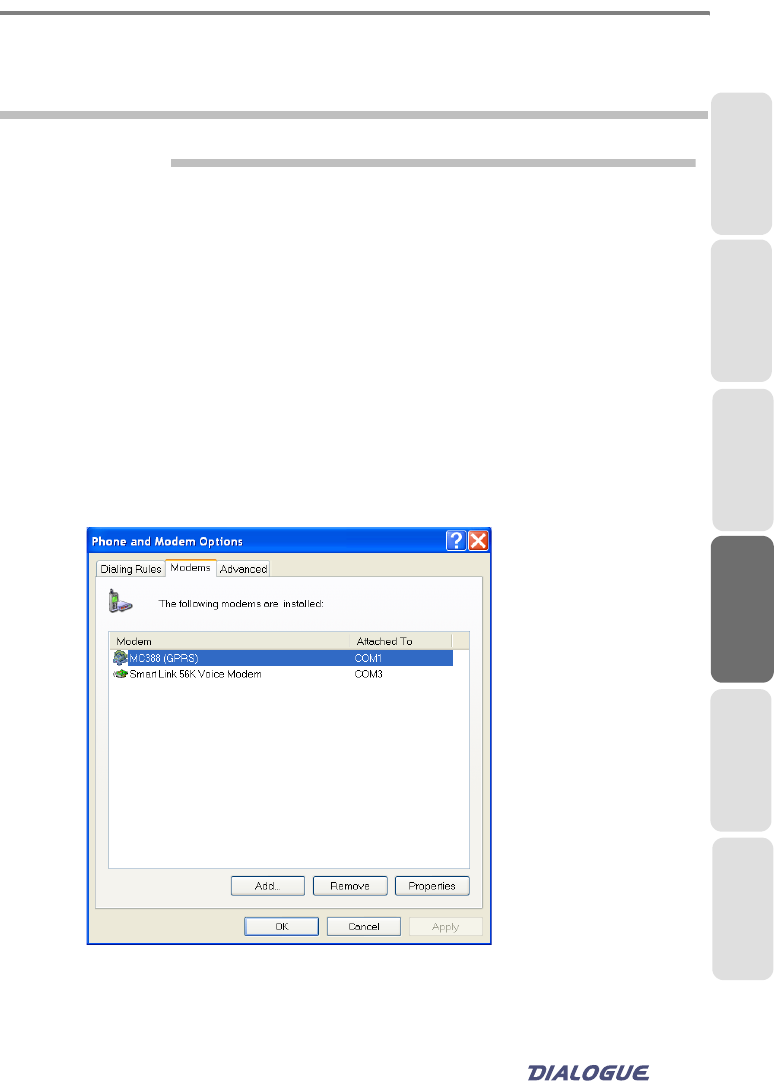
73
Chapter 4
Chapter 5
Chapter 1
Appendix
Chapter 3
Chapter 2
GPRS communication (Optional)
If the GPRS module is available in your computer, first of all, you must
apply for a GPRS account and get a SIM card from the network service
provider before use. The SIM card is a key that allows you to connect
the computer to a GPRS network. You can access Internet resource
via the network.
Insert the SIM card into the SIM card slot before turning on the power
of the module.
Configuring your connection
1. Click on [setting] of GPRS/CDMA in FlyBook Control Center
window. A Telephone and MODEM window appears.
2. Select "MC388 (GPRS)" (or MC45) and then click on [Properties]. A
MC388 (or MC45) (GPRS) Properties window appears.
CAUTION
For EMI reasons, The Wireless LAN and GPRS are exclusive.










