User's Manual
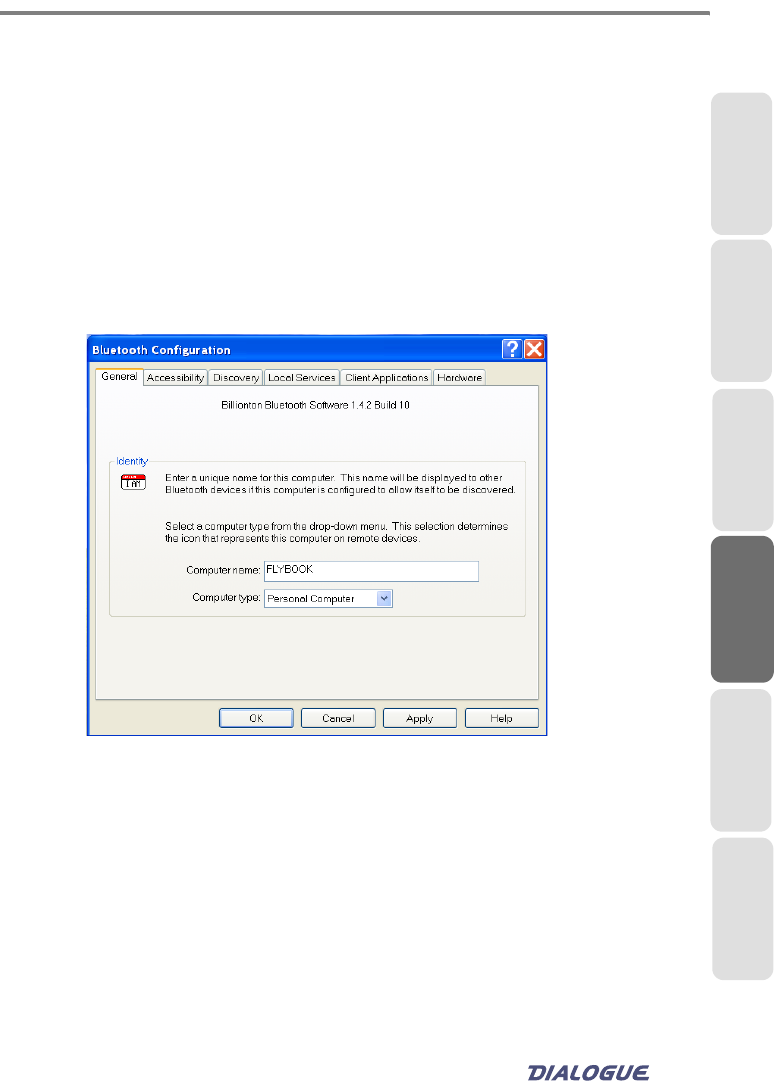
71
Chapter 4
Chapter 5
Chapter 1
Appendix
Chapter 3
Chapter 2
Configuring your connections
The computer connects to different types of Bluetooth-equipped
devices via different types of Bluetooth service protocol. All of the
connection settings are configured in Bluetooth Configuration
window. You can right-click on the Bluetooth icon in system tray and
then select [Advanced Configuration] to invoke Bluetooth
Configuration window.
Please see Bluetooth Application Note in your Recovery CD to learn
how to configure your connections.










