User's Manual
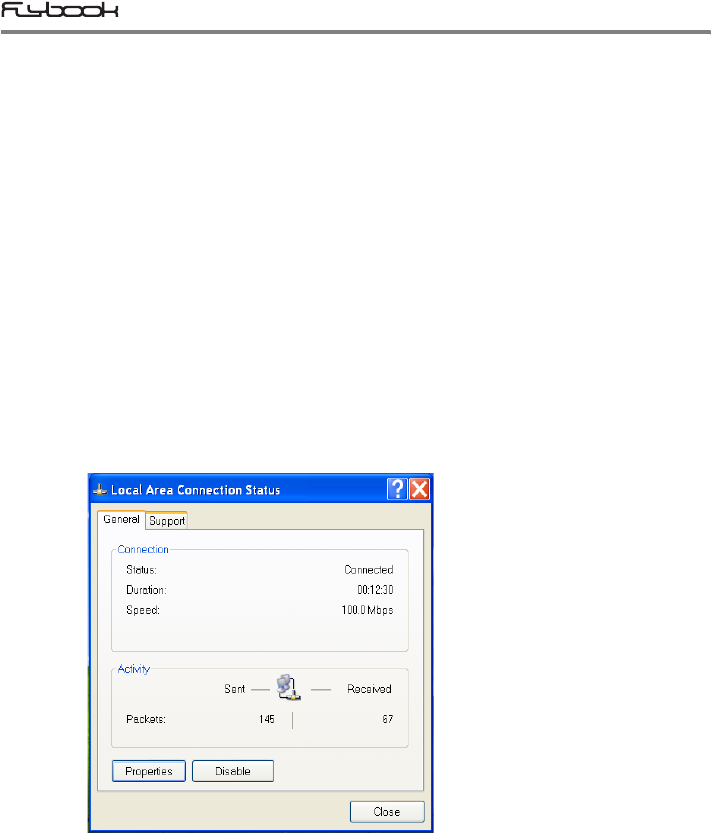
64
Making connection to an Ethernet
If the connection setting configured fits in with the network you wish to
link, the link will be self-acting and the services provided to the network
members will be activated once the cable is connected.
You can double click on [Local Area Connection] icon in Network
Connections window again. A Local Area Connection Status
window will be invoked for you this time. In Local Area Connection
Status window, you can:
• Check connection status.
• Disable and enable the connection
• Click on [Properties] to invoke Local Area Connection Properties
window again to change the connection setting.










