User's Manual
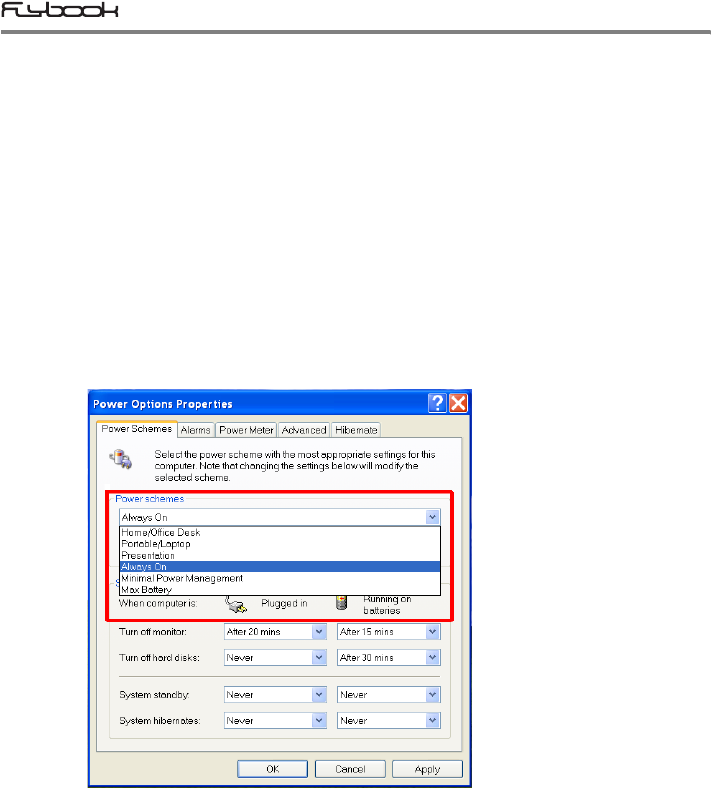
52
Under Power Schemes tab
Selecting a feasible running mode
Select a computer's running mode in Power Schemes selection box.
The running mode is one of the major schemes of power management
unit that automatically optimizes the computer's performance and
minimizes the computer's power consumption. 6 different modes are
available for you. You can choose a feasible one for your computer.
• Home/Office Desk: The CPU will run in full-speed mode when an
adapter is connected to supply the computer with power.
•
• Portable/Laptop: The CPU's running speed depends on the
computer's loading.
• Presentation: The display screen will be always on and the CPU
will run in power-saving mode.
• Always On: The computer's CPU will always run in full-speed mode
• Minimal Power Management: The CPU's speed also depends on t
the computer's loading.










