User's Manual
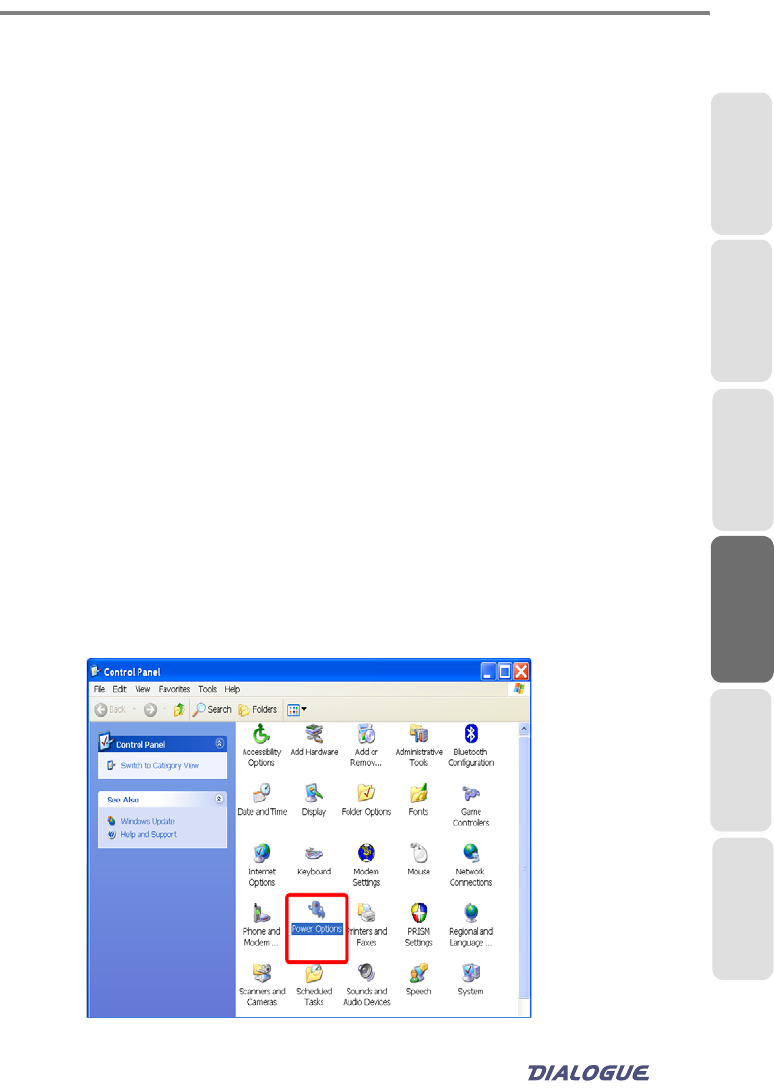
51
Chapter 4
Chapter 5
Chapter 1
Appendix
Chapter 3
Chapter 2
Calibrate the battery
Periodically calibrating the battery pack could prolong battery life. It's
better for you to calibrate the battery pack every 2 or 3 months. The
System Recovery Utility provides a battery calibration utility. Please
see System Recovery Utility Reference Guide.
Power management
The power management unit monitors the power status all the time and
employs a set of power management schemes to maximize the power
conservation. It also allows you to customize part of the schemes as
your own.
The computer offers you a system utility, the Power Options, to
change the adjustable parameters of power management schemes
and check the power status.
To start Power Options, please:
1. Click on [Start menu][Settings][Control panel] to explore Control
panel.
2. Double click on [Power Options] in Control panel window.
3. When Power Options window appears, check status or change
settings under the tabs.










