User's Manual
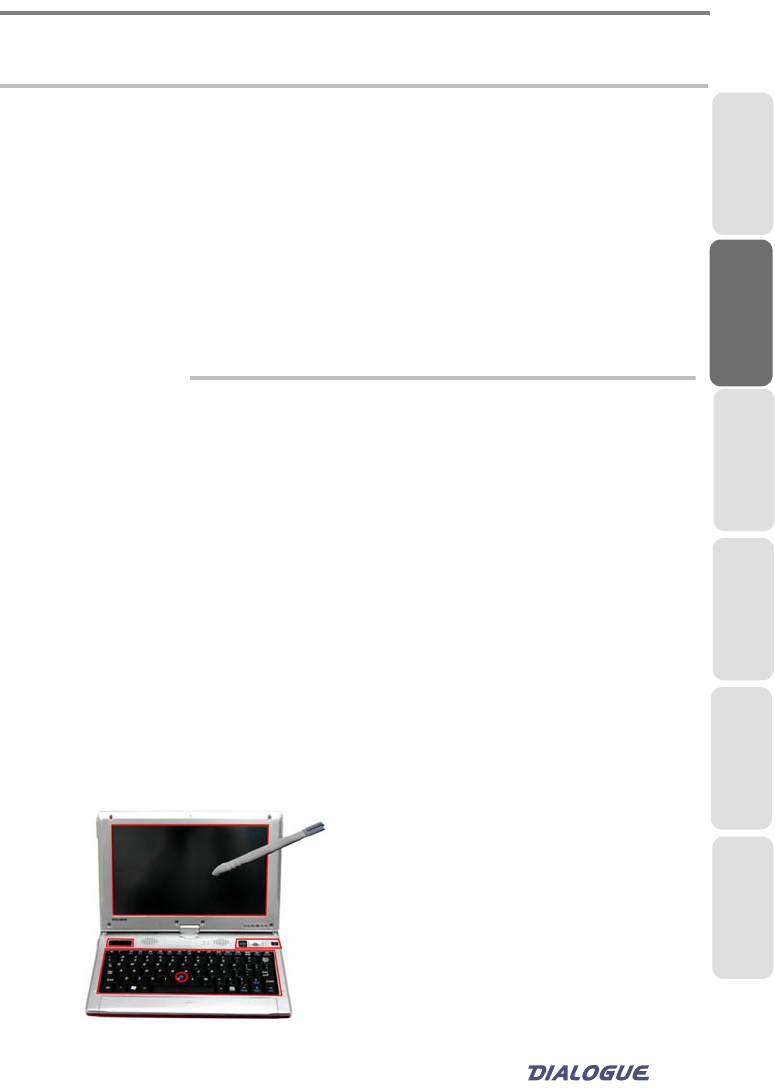
27
Chapter 2
Chapter 5
Chapter 4
Chapter 1 Appendix
Chapter 3
Innovative "Prompt to Play" user's interface
Keyboard, cleverly arranged track point along with 2 sets of mouse
buttons and touch panel make the computer prompting to play.
Combining with the convertible display screen, your FlyBook computer
can be used under almost all operational conditions, no matter what
posture you are in--sitting, standing or walking.
When using the computer in notebook mode, all UIs can fully support
your operation; when in tablet mode, touch panel can meet your
operation requirement.
When using the computer in notebook mode, all UIs can fully support
your operation; when in tablet mode, touch panel can meet your
operation requirement.
NOTE
• Do not rotate the display screen if it has not been opened at the
right angle (between
85° to 95°), otherwise, it could damage
the hinge and cables inside the hinge.
• Do not close the display screen when it has not been clicked
into place.
• Do not slam the display screen when closing it.
• When using wireless communication in tablet mode, we
suggest that no matter the computer is hold on hand or put on
the desk, always keep the display screen upwards or forwards
in order to get the best wireless communication quality.










