User's Manual
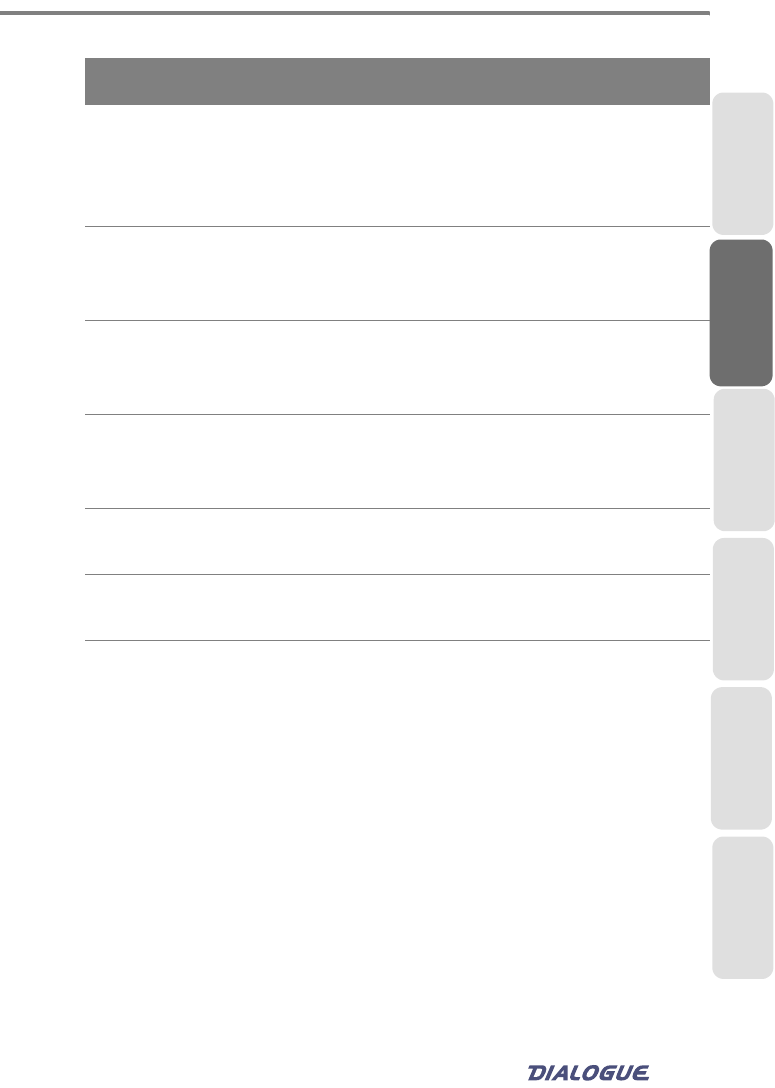
17
Chapter 2
Chapter 5
Chapter 4
Chapter 1 Appendix
Chapter 3
7 Video out port A round-hole jack that allows the
computer to connect with a video
display device.(A special conversion
is included in your package)
8 1394 port (x2) The 4-pin 1394 jacks that allow the
computer to connect with IEEE 1394
devices.
9 Earphone jack A round-hole jack that allow the
computer to connect with an
earphone or speaker.
10 Microphone jack A round-hole jack that allow the
computer to connect with a
microphone.
11 PC card slot Accepts type-I or type-II CardBus PC
cards.
12 Strap hole A hole that can tie a strap to prevent
the computer from any possible drop.
Item Note










