User's Manual
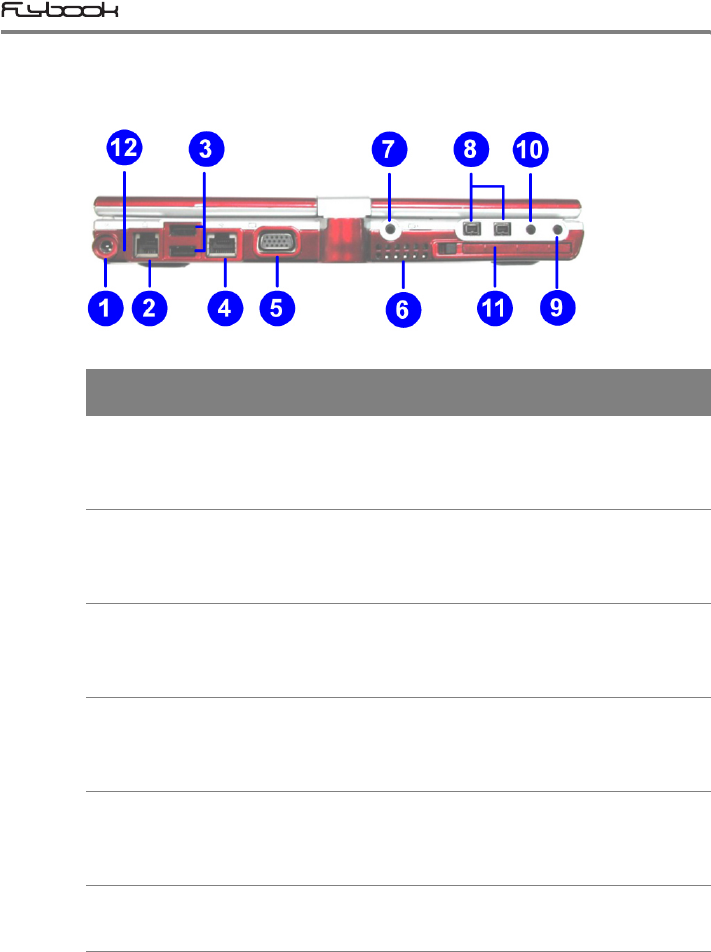
16
Rear view
Item Note
1 Power jack A DC-in jack that connects the
computer to an AC-to-DC adapter to
supply the computer with power.
2 Fax/data modem port A RJ-11 jack that allows the computer
to connect with a phone line to make
a dial-up link.
3 USB port (x2) Standard USB jacks that allow the
computer to connect with any USB
(1.1/2.0) devices to make links.
4 Ethernet port A RJ-45 jack that connects the
computer to a hub to make an
Ethernet link.
5 External display port A D-sub 15 jack that allows the
computer to connect with an external
VGA display device.
6 Hot air flow-out
opening
An opening that hot air flows out.










