User's Manual
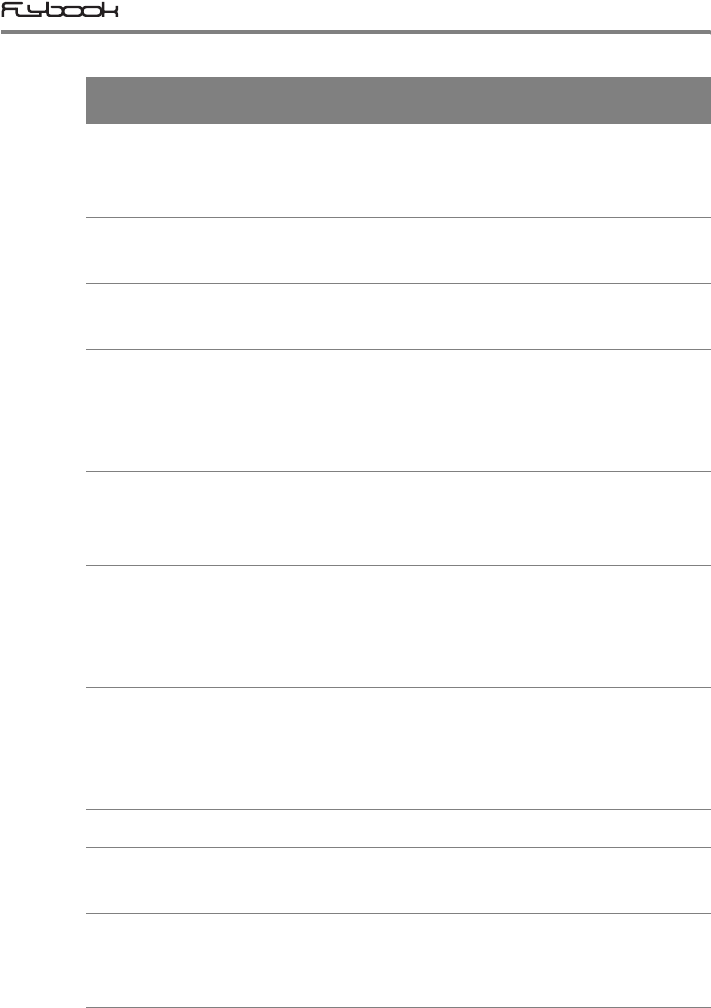
14
4 Left and right click
buttons (x2)
Click devices which function like a
mouse’s left and right buttons. Both of
them provide the same function.
5 Pan button A switch button that allows you to
toggles panning function on and off
6 Speakers (x2) Audio output devices that play the
computer's sound and voice.
7 Convertible hinge A metallic strut with 2 shafts that can
firmly support the computer's display
screen when switching the computer
to tablet mode or notebook mode.
8 Magnetic latch A magnetic latch that latches the
computer’s display screen in both
tablet mode and notebook mode.
9 Reed switch (hidden
inside)
A magnetic-force-sensitive switch
that will automatically turn off the
display screen while the display
screen is closed in notebook mode.
10 LCD display screen
and pressure-
sensitive touch panel
Displays the computer output and
allows users to operate the computer
by simply touching the screen with a
stylus pen.
11 Microphone A sound and voice input device.
12 Indicators LEDs that show the functioning status
of key parts or sub-systems.
13 GPRS
antenna (built-in)
For built-in GPRS module
(Either of them or none is available
on select models).
Item Note










