Network Card User Manual
Table Of Contents
- Dialogic® DSI SS7MD Network Interface Board Programmer's Manual
- Contents
- Chapter 1: Introduction
- Chapter 2: Specification
- Chapter 3: Installation
- Chapter 4: Dialogic® DSI SS7MD Board Configuration and Operation
- 4.1 Regulatory and Geographic Considerations
- 4.2 System Structure
- 4.3 Running Host Binaries With Dialogic® DSI SS7MD Board
- 4.4 System Configuration
- 4.5 Protocol Configuration
- 4.6 Monitoring
- 4.7 ATM Monitoring
- 4.8 Switching Timeslots between LIUs
- 4.9 Received Message Timestamping
- 4.10 High Speed Link Operation
- 4.11 Operation of the Thermal Sensor
- Chapter 5: Program Execution
- Chapter 6: Message Reference
- Chapter 7: Configuration Command Reference
- 7.1 Physical Interface Configuration Commands
- 7.2 Monitor Configuration Commands
- 7.3 MTP Configuration Commands
- 7.4 ATM Configuration Commands
- 7.5 ISUP Configuration Commands
- 7.6 TUP Configuration Commands
- 7.7 SCCP Configuration Commands
- 7.8 DTC Configuration Commands
- 7.9 TCAP Configuration Commands
- 7.10 MAP Configuration Commands
- 7.11 INAP Configuration Commands
- 7.12 IS41 Configuration Commands
- Chapter 8: Host Utilities
- Appendix A: Protocol Configuration Using Discrete Messages
- Appendix B: Thermal guidelines for selecting suitable servers for use with a Dialogic® DSI SS7MDL4 Network Interface Board
- Glossary
- Index
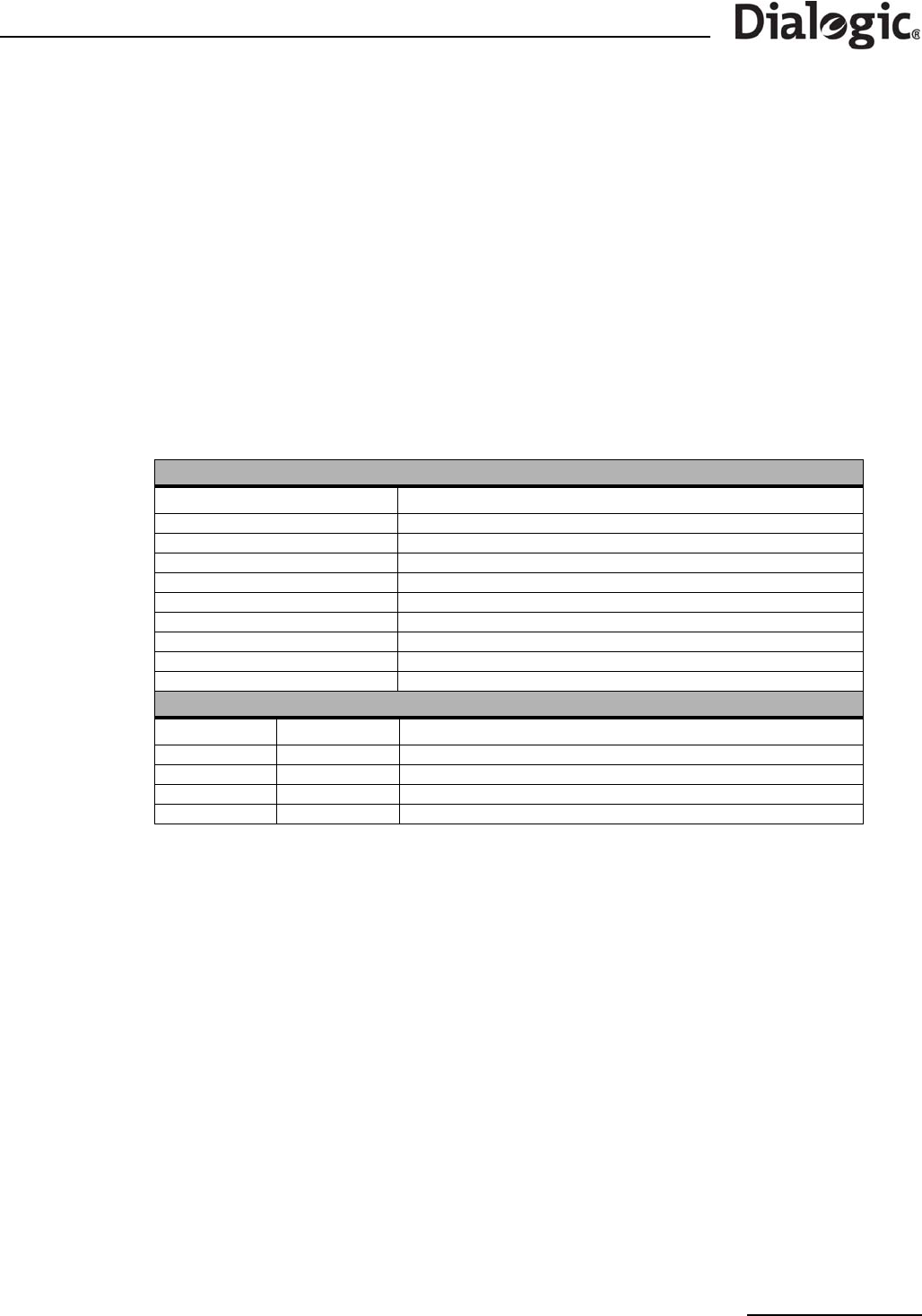
53
Dialogic
®
DSI SS7MD Programmer’s Manual Issue 3
• current_temp
Signed 8-bit value containing the current temperature of the board within the range -128 to 127 degrees
Celsius.
• max_temp
Signed 8-bit value containing the maximum temperature the board has reached since SSDM was last
started. Value is within the range -128 to 127 degrees Celsius.
6.2.4 MGT_MSG_CONFIG0 – Board Configuration Request
Synopsis
Message sent to a board immediately after starting the code running to provide physical configuration
parameters.
Note: When using the s7_mgt protocol configuration utility, this message is generated by s7_mgt and
should not be generated by the user.
Format
Description
This message must be the first message sent to the board once the SS7 software is running. It is used to
configure layer1 modules on the board for operation. The message contains flags to permit various level 1
configurations. The physical link parameters are configured on a per link basis using the
MGT_MSG_L1_CONFIG command.
The confirmation message (if requested) indicates success with a status value of 0. To ensure that
configuration is complete before subsequent messages are issued to the board, the user should always
request a confirmation message and check the status for success.
If the board is not licensed to run the requested software configuration, a status value of 0xfe is returned.
Parameters
The MGT_MSG_CONFIG0 message includes the following parameters:
• config_type
Set to 3 when using a DSI SS7MD Board. A separate link layer configuration message should be sent for
each link using the MGT_MSG_L1_CONFIG message.
• flags
Global flags with the following bit significance:
MESSAGE HEADER
Field Name Meaning
type MGT_MSG_CONFIG0 (0x7f10)
id 0
src Sending module ID
dst MGMT_module_ID
rsp_req Used to request a confirmation.
hclass 0
status 0
err_info 0
len 68
PARAMETER AREA
Offset Size Name
0 2 config_type
2 2 flags
4 2 l1_flags
6 62 Reserved. Must be set to 0.










