Network Card User Manual
Table Of Contents
- Dialogic® DSI SS7MD Network Interface Board Programmer's Manual
- Contents
- Chapter 1: Introduction
- Chapter 2: Specification
- Chapter 3: Installation
- Chapter 4: Dialogic® DSI SS7MD Board Configuration and Operation
- 4.1 Regulatory and Geographic Considerations
- 4.2 System Structure
- 4.3 Running Host Binaries With Dialogic® DSI SS7MD Board
- 4.4 System Configuration
- 4.5 Protocol Configuration
- 4.6 Monitoring
- 4.7 ATM Monitoring
- 4.8 Switching Timeslots between LIUs
- 4.9 Received Message Timestamping
- 4.10 High Speed Link Operation
- 4.11 Operation of the Thermal Sensor
- Chapter 5: Program Execution
- Chapter 6: Message Reference
- Chapter 7: Configuration Command Reference
- 7.1 Physical Interface Configuration Commands
- 7.2 Monitor Configuration Commands
- 7.3 MTP Configuration Commands
- 7.4 ATM Configuration Commands
- 7.5 ISUP Configuration Commands
- 7.6 TUP Configuration Commands
- 7.7 SCCP Configuration Commands
- 7.8 DTC Configuration Commands
- 7.9 TCAP Configuration Commands
- 7.10 MAP Configuration Commands
- 7.11 INAP Configuration Commands
- 7.12 IS41 Configuration Commands
- Chapter 8: Host Utilities
- Appendix A: Protocol Configuration Using Discrete Messages
- Appendix B: Thermal guidelines for selecting suitable servers for use with a Dialogic® DSI SS7MDL4 Network Interface Board
- Glossary
- Index
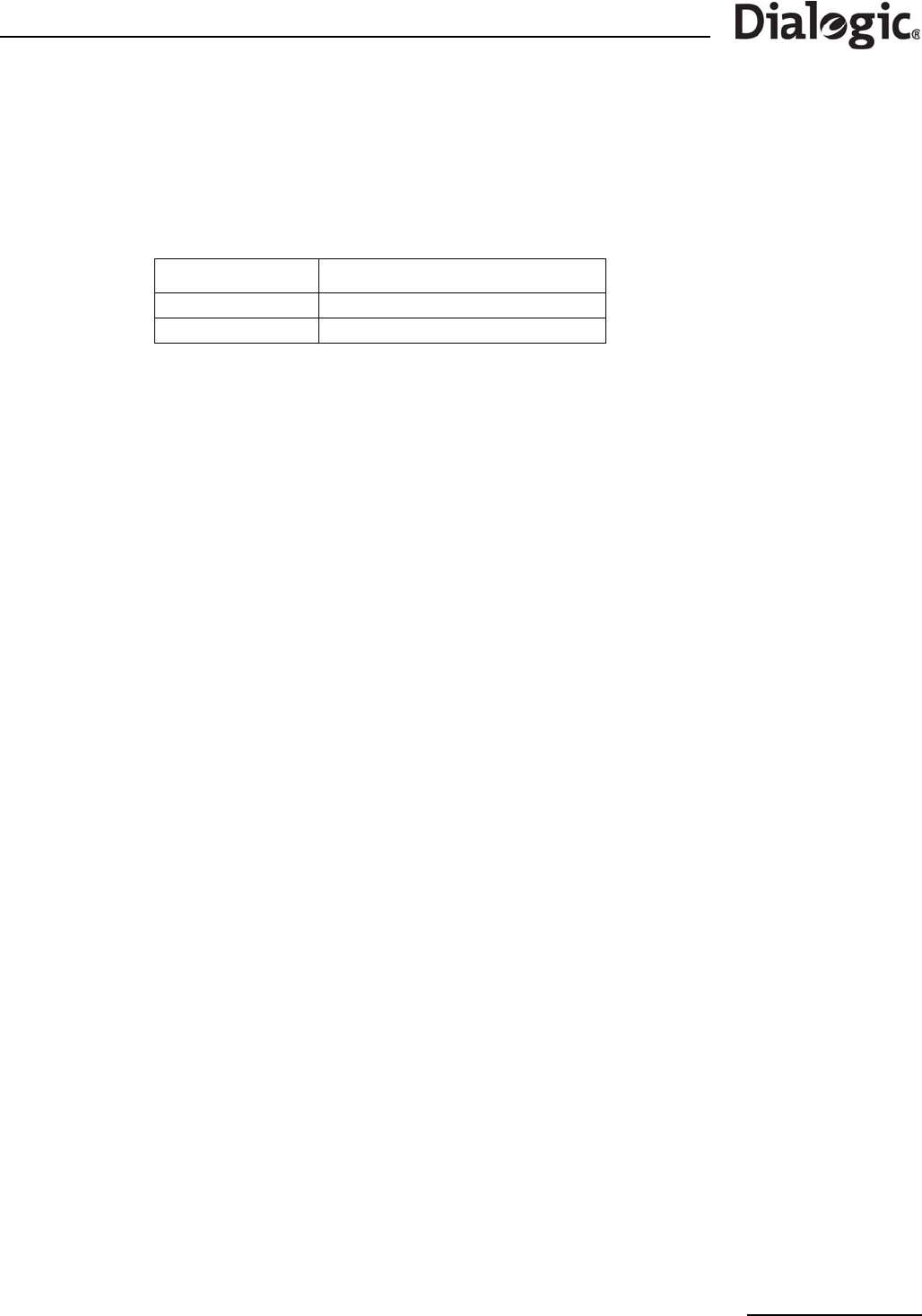
39
Dialogic
®
DSI SS7MD Programmer’s Manual Issue 3
4.9 Received Message Timestamping
Timestamping of received messages can be enabled for monitored links. This functionality provides a
timestamp of the time a message is received by a board. Individual boards maintain time by synchronising
with the host time.
The following table provides details of the expected timestamp accuracy between boards, in a multi board
system:
4.9.1 Host Configuration
The host must be configured to enable timestamping as follows:
1. Configure the LIU to operate in high-impedance mode using the <liu_type> parameter in the
LIU_CONFIG command, which has the following format:
LIU_CONFIG <brd_id> <liu_id> <liu_type> <line_code> <frame_format> <crc_mode>
For example, to configure E1 high-impedance mode, use the command:
LIU_CONFIG 0 0 6 1 1 1
2. Configure receive only monitoring links using the MONITOR_LINK command in the config.txt file, which
has the following format:
MONITOR_LINK <link_id> <board_id> <blink> <stream> <timeslot> <user_module>
<filter> <flags> <phys_mask>
Timestamping is disabled by default. To enable timestamping on the monitored link, set bit 0 in the
<flags> field to 1. For example:
MONITOR_LINK 0 0 0 0 1 0xef 7 0x01 0xff
3. Configure the s7_log utility to display board and/or host timestamp information. See Section 8.1,
“s7_log” on page 162 for more information on the command line options for timestamping.
Note: To use the s7_log utility to display timestamps, monitoring messages must be redirected to the
s7_log module ID in the MONITOR_LINK command.
4.9.2 Timestamp Output
Once timestamping is enabled, a timestamped API_MSG_RX_INDT message is issued by the board instead of
an API_MSG_RX_IND message. These messages are sent to the user module configured in the
MONITOR_LINK command.
The following are examples of messages without timestamping enabled:
S7L:I0000 M t8f01 i0000 f00 def s00 pffff0103
S7L:I0000 M t8f01 i0000 f00 def s00 pffff0103
The following are examples of messages with timestamping enabled:
S7L:I0000 M t8f0f i0000 f00 def s00 pffff01037caa8ec4e90f2abf
S7L:I0000 M t8f0f i0000 f00 def s00 pffff01037caa8ec4c3976bbf
If the decoding of the timestamps is enabled in the s7_log utility, the output look like the following:
S7L:2001-11-20 15:17:01.012 BRD:2001-11-20 15:17:01.011 I0000 M t7e20 i0000 f0d def s00 p00030001006000
Operating System Measured Accuracy
Linux 1 ms
Solaris 2 ms










