Network Card User Manual
Table Of Contents
- Dialogic® DSI SS7MD Network Interface Board Programmer's Manual
- Contents
- Chapter 1: Introduction
- Chapter 2: Specification
- Chapter 3: Installation
- Chapter 4: Dialogic® DSI SS7MD Board Configuration and Operation
- 4.1 Regulatory and Geographic Considerations
- 4.2 System Structure
- 4.3 Running Host Binaries With Dialogic® DSI SS7MD Board
- 4.4 System Configuration
- 4.5 Protocol Configuration
- 4.6 Monitoring
- 4.7 ATM Monitoring
- 4.8 Switching Timeslots between LIUs
- 4.9 Received Message Timestamping
- 4.10 High Speed Link Operation
- 4.11 Operation of the Thermal Sensor
- Chapter 5: Program Execution
- Chapter 6: Message Reference
- Chapter 7: Configuration Command Reference
- 7.1 Physical Interface Configuration Commands
- 7.2 Monitor Configuration Commands
- 7.3 MTP Configuration Commands
- 7.4 ATM Configuration Commands
- 7.5 ISUP Configuration Commands
- 7.6 TUP Configuration Commands
- 7.7 SCCP Configuration Commands
- 7.8 DTC Configuration Commands
- 7.9 TCAP Configuration Commands
- 7.10 MAP Configuration Commands
- 7.11 INAP Configuration Commands
- 7.12 IS41 Configuration Commands
- Chapter 8: Host Utilities
- Appendix A: Protocol Configuration Using Discrete Messages
- Appendix B: Thermal guidelines for selecting suitable servers for use with a Dialogic® DSI SS7MDL4 Network Interface Board
- Glossary
- Index
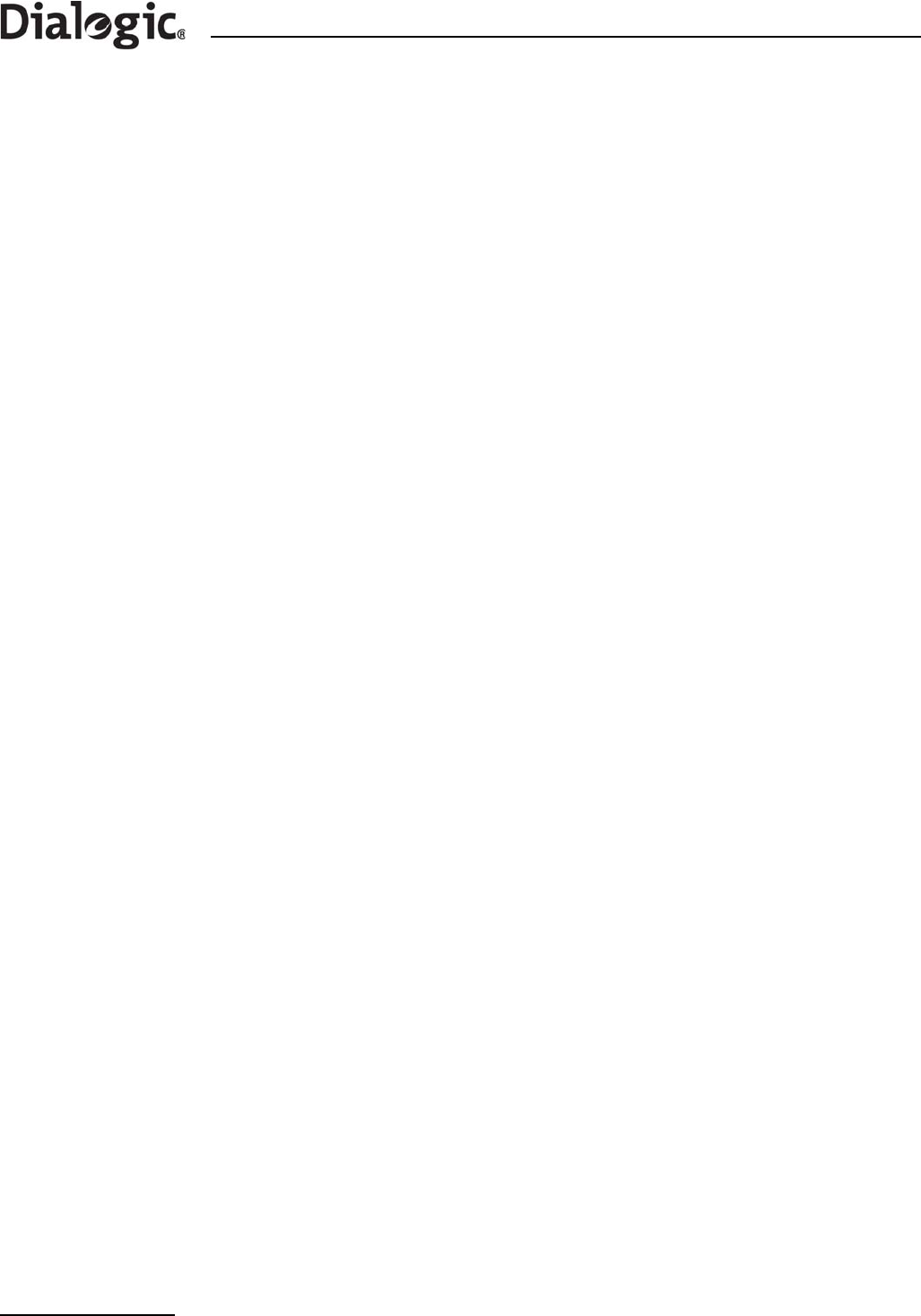
24
3 Installation
3.3.1 Additional Commands
Customers using Solaris 10 and the DSI SS7MD Boards must perform the following additional commands
after installing the package:
cd/opt/DKseptel
chown root ssdm
chmod +s ssdm
Note: The commands should be executed by a user with super-user permissions.
3.3.2 Support for Larger Message Queues
The number of messages available to the system is limited by the number of kernel message headers.
Attempting to use more messages may cause the system to halt. Additional message headers should be
allocated by adding the following lines (with appropriate values) to the file /etc/system:
set msgsys:msginfo_msgmni=50
set msgsys:msginfo_msgtql=10000
The values are read by the kernel at boot time so there is no need to re-build the kernel, just reboot the
system.
The default values for these are given in /usr/include/sys/msg.h.
The new values for these parameters should be set to at least the following values. There may be other users
of these resources so the actual value may need to be greater than the values shown.
• msgmni = At least the number of 'LOCAL' entries in system.txt.
• msgtql = At least the number of MSGs in the system.
3.3.3 Removing the Development Package for Solaris
The Development Package for Solaris can be removed using the package removal utility as follows:
pkgrm dpksol64
The Solaris package removal utility (pkgrm) then prompts for further input.
On successful completion of the procedure, the following message is displayed and the user should reboot
the system:
Removal of <dpksol64> was successful.
3.3.4 Solaris Interface Name Checking
To use the package under Solaris 9, interface name checking must be disabled. This is done by adding the
following line to the /etc/system file:
set sunddi_netifname_constraints=0
The driver does not start correctly if this line is not added.
Note: This line is not required for installations other than Solaris 9.










