Network Card User Manual
Table Of Contents
- Dialogic® DSI SS7MD Network Interface Board Programmer's Manual
- Contents
- Chapter 1: Introduction
- Chapter 2: Specification
- Chapter 3: Installation
- Chapter 4: Dialogic® DSI SS7MD Board Configuration and Operation
- 4.1 Regulatory and Geographic Considerations
- 4.2 System Structure
- 4.3 Running Host Binaries With Dialogic® DSI SS7MD Board
- 4.4 System Configuration
- 4.5 Protocol Configuration
- 4.6 Monitoring
- 4.7 ATM Monitoring
- 4.8 Switching Timeslots between LIUs
- 4.9 Received Message Timestamping
- 4.10 High Speed Link Operation
- 4.11 Operation of the Thermal Sensor
- Chapter 5: Program Execution
- Chapter 6: Message Reference
- Chapter 7: Configuration Command Reference
- 7.1 Physical Interface Configuration Commands
- 7.2 Monitor Configuration Commands
- 7.3 MTP Configuration Commands
- 7.4 ATM Configuration Commands
- 7.5 ISUP Configuration Commands
- 7.6 TUP Configuration Commands
- 7.7 SCCP Configuration Commands
- 7.8 DTC Configuration Commands
- 7.9 TCAP Configuration Commands
- 7.10 MAP Configuration Commands
- 7.11 INAP Configuration Commands
- 7.12 IS41 Configuration Commands
- Chapter 8: Host Utilities
- Appendix A: Protocol Configuration Using Discrete Messages
- Appendix B: Thermal guidelines for selecting suitable servers for use with a Dialogic® DSI SS7MDL4 Network Interface Board
- Glossary
- Index
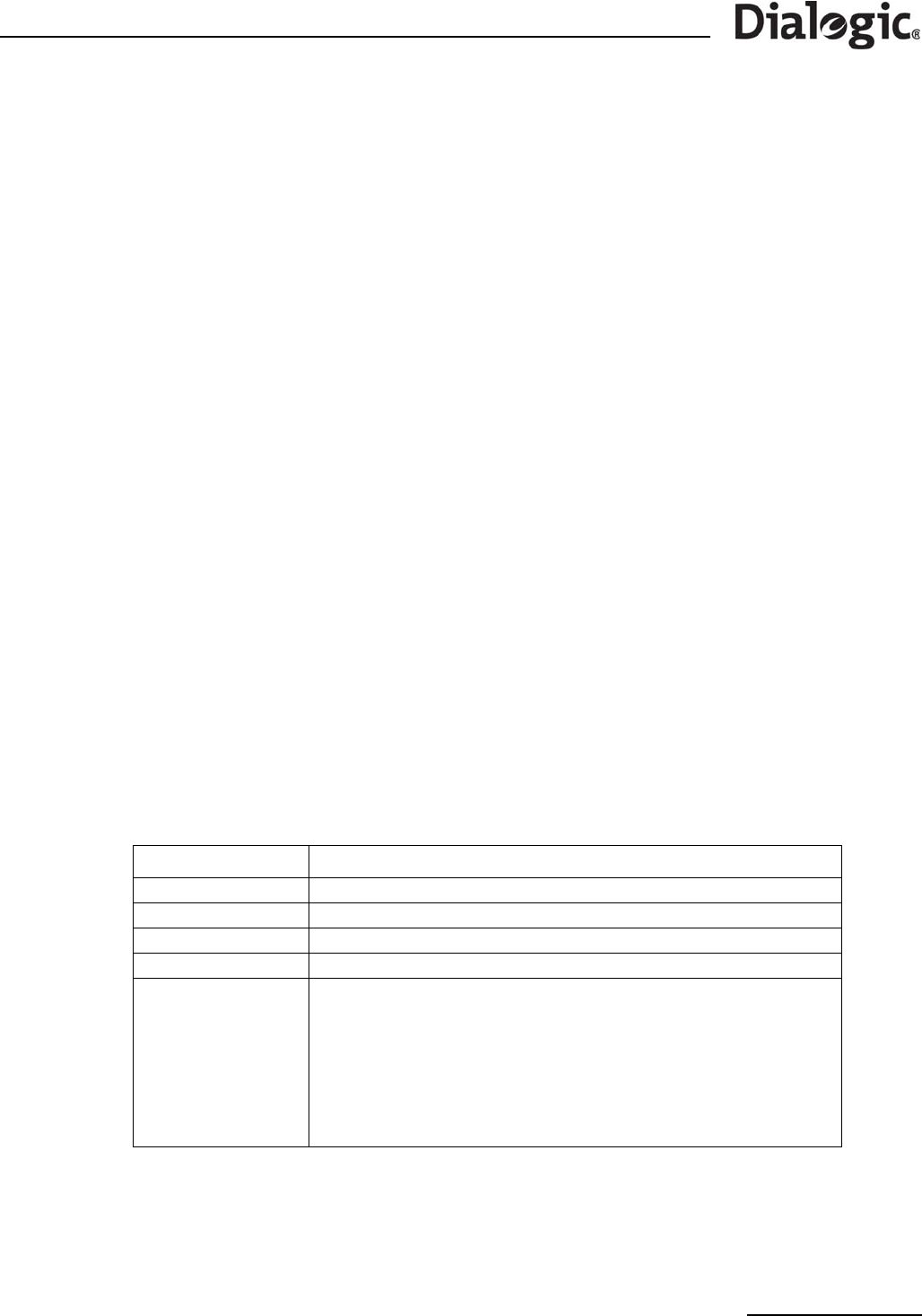
23
Dialogic
®
DSI SS7MD Programmer’s Manual Issue 3
3.3 Software Installation for Solaris (SPARC)
Installation of the software is described in more detail in the following topics:
• Additional Commands
• Support for Larger Message Queues
• Removing the Development Package for Solaris
• Solaris Interface Name Checking
The Development Package for Solaris is distributed in the form of a compressed file called dpksol64 for use
with 64-bit kernels. This file can be downloaded from
http://www.dialogic.com/support/helpweb/signaling.
The Development Package is suitable for use in the following configurations:
• Solaris 9 (64-bit)
• Solaris 10 (64 bit)
The user should select the appropriate file and copy it to the Solaris system. The file then needs to be
uncompressed and installed as follows:
uncompress dpksol64.Z
pkgadd -d dpksol64
The Solaris package installation utility (pkgadd) then prompts for further input. The pkgadd command
requires you to be logged in as root.
On successful completion of the installation procedure, the following message is displayed:
Installation of <dpksol64> was successful.
The user should perform a reconfiguration system reboot:
reboot -- -r
Tab l e 3 lists the files (or similar) that are transferred into the /opt/DKseptel directory.
Note: Additional files relating to other products in the range are installed at the same time.
Table 3. Files Installed on a System Running Solaris
File Name or Directory Purpose
gctlib.lib Library to be linked with user's application
INC Sub-directory containing header files for use with user’s application
system.txt Example system configuration file
config.txt Example protocol configuration file
gctload
ssds
ssdm
tick_sol
tim_sol
s7_mgt
s7_log
s7_play
mtpsl
upe
tempmon
Executables for use as described elsewhere in this manual










