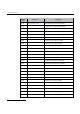Specifications
Dialogic
®
DSI SS7HD Network Interface Boards Programmer's Manual Issue 11
45
#!/bin/sh
if [ ! -d /lib/modules/`uname -r`/misc ]; then
mkdir /lib/modules/`uname -r`/misc
fi
cp ss7hd.o /lib/modules/`uname -r`/misc
depmod -a
To ensure automatic module load and node creation, the following scripts should be
called at system startup:
#!/bin/sh
module="ss7hd"
charname="SS7HD"
device="ss7hd"
mode="0666"
/sbin/modprobe $module || exit 1
major=`cat /proc/devices | awk "\\$2==\"$charname\" {print \\$1}"`
rm -f /dev/${device}[0-8]
rm -f /dev/${device}255
mknod /dev/${device}0 c $major 0
mknod /dev/${device}1 c $major 1
mknod /dev/${device}2 c $major 2
mknod /dev/${device}3 c $major 3
mknod /dev/${device}4 c $major 4
mknod /dev/${device}5 c $major 5
mknod /dev/${device}6 c $major 6
mknod /dev/${device}7 c $major 7
mknod /dev/${device}8 c $major 8
mknod /dev/${device}255 c $major 255
chmod $mode /dev/${device}[0-8]
To ensure that device nodes are created during Hot Swap operation (in a system that
does not have any SS7HD boards installed on OS startup), this script should be copied
to /etc/hotplug/pci/ss7hd.
3.6.4 Application Behavior with Hot Replacement “-s1”
3.6.4.1 Startup
No changes compared to a normal startup (no “-s” option enabled) will be visible to the
user.
3.6.4.2 Board Insertion
Upon insertion of a replacement board, the ssdh module will send a
SSD_MSG_STATE_IND to the management module with a status of SSDSI_BRD_INS
(0x65).
3.6.4.3 Board Removal
When a board is removed, the ssdh module sends two consecutive
SSD_MSG_STATE_IND (0x06a0) messages to the application:
• The first message has the status code set to SSDSI_BRD_RMVD (0x64).