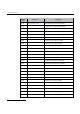Specifications
Dialogic
®
DSI SS7HD Network Interface Boards Programmer's Manual Issue 11
43
3.6 Hot Swap Operation
Hot Swap operation is supported on SS7HDP, SS7HDC and SS7HDE boards for Linux
and Windows
®
operating systems on suitable hardware.
Caution: See the Dialogic
®
SS7HDC Boards Installation Guide (supplied with the
board) for the correct handling procedure that must be observed when hot swapping a
board.
3.6.1 Supported System Configurations
3.6.1.1 SS7HDC Systems
Hot Swap operation is supported on SS7HDC boards for Linux and Windows
®
operating
systems using Pigeon Point™ Hot Swap Kit (HSK) with the -s2 Full Hot Swap option.
Windows
®
users should refer to the Dialogic
®
System Release 6.0 CompactPCI Feature
Pack 1 for Windows
®
Release Guide or the Dialogic
®
System Release 6.0 for
CompactPCI on Windows
®
2000 Release Guide. Linux users should refer to the
Dialogic
®
System Release 6.1 for Linux Release Guide.
Without the HSK, SS7HDC boards additionally support the hot-replacement of boards
via a proprietary mechanism, using the -s1 Hot replacement option.
3.6.1.2 Linux Kernel 2.6.x
For Linux 2.6.x Kernels (currently supported on 2.6.18 or later), the hotplug operation
is performed by the kernel and so the Pigeon Point™ Hot Swap Kit (HSK) should not be
used. To utilize this functionality the user should run ssdh with the “-s2” Full Hot Swap
operation.
3.6.1.3 Windows
®
Hot Swap is supported on Windows
®
2000 and later, on suitable hardware. To utilize
this functionality the user should run ssdh with the “-s2” Full Hot Swap operation.
Note: Under Windows
®
, only one board can be hot-swapped in or out at any given time.
3.6.2 System Behavior
The Hot Swap operation is driven by the ssdh module that recognizes when boards are
removed and reinserted. The Hot Swap operation functionality is enabled by starting
ssdh with one of the “-s” command line options.
To achieve successful Hot Swap, specific behavior is required of the configuration utility
running above ssdh. This behavior is described in Section 3.6.3, “Application Behavior
with Full Hot Swap “-s2”” on page 44 and Section 3.6.4, “Application Behavior with Hot
Replacement “-s1”” on page 45.
3.6.2.1 Hot Swap Options
Two mechanisms are available for Hot Swap, selection of which is provided by the
command line options to ssdh:
• -s1