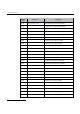Specifications
3 SS7HD Board Product Specific Configuration and Operation
42
MONITOR_LINK 0 0 0-0 0 1 0xef 7 0x01 0xff
4. Configure the s7_log utility to display board and/or host timestamp information.
See “s7_log” in the Software Environment Programmer's Manual for more
information on the command line options for timestamping.
Note: To use the s7_log utility to display timestamps, monitoring messages must be redirected to
the s7_log module ID in the MONITOR_LINK command.
3.5.2 Timestamp Output
Once timestamping is enabled, a timestamped API_MSG_RX_INDT message is issued
by the board instead of an API_MSG_RX_IND message. Timestamps are appended to
the end of the message by providing two 32-bit values. One value represents the
number of whole seconds since January 01 1900, and the second provides the
fractional part of the second. These messages are sent to the user module configured
in the MONITOR_LINK command.
The following are examples of messages without timestamping enabled:
S7L:I0000 M t8f01 i0000 f00 def s00 pffff0103
S7L:I0000 M t8f01 i0000 f00 def s00 pffff0103
The following are examples of messages with timestamping enabled:
S7L:I0000 M t8f0f i0000 f00 def s00 pffff01037caa8ec4e90f2abf
S7L:I0000 M t8f0f i0000 f00 def s00 pffff01037caa8ec4c3976bbf
If the decoding of the timestamps is enabled in the s7_log utility, the output will look
like the following:
S7L:2001-11-20 15:17:01.012 BRD:2001-11-20 15:17:01.011 I0000 M t7e20 i0000 f0d def
s00 p00030001006000