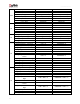User Manual
User Manual-5.0
20
Image 3.2.1.6: The ‘Create Album’ window
Define the units and DPI from here.
Set the parameters below the Page Details.
These are:
Width and Height,
Margins (Center/Left/Right/Top/Bottom),
Page start (Left/Right),
Page style (Page/Spread/Spread-Split),
Number of pages (Minimum and Maximum).
Select the cover type from
Digital Cover (Yes/No).
Set the parameters below the Cover details.
These are:
Width and Height,
Margins (Left, Right, Top and Bottom),
Spine and Split.
Set the logo for Album from Logo option.
Browse from and set the logo.
Reset the logo from .
You could add your comments by clicking on the ‘Comment’ button.