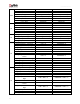User Manual
User Manual-5.0
18
Image 3.2.1.2: The ‘Select Category’ window with the ‘Add’, ‘Edit’ and ‘Delete’ options
On the next window: ‘Create Category’ (Image 3.2.1.3), Fill in the fields corresponding to the,
‘Name’: The name you want for your new Category.
‘Ref. Image’: The image you want for your Category, clicking on the icon to the right of this field lets
you choose the reference image from the path in which you saved it.
‘Description’: Give a description of the category you are creating.
Image 3.2.1.3: The ‘Create Category’ window
Click , on the lower right-hand corner to
save the category you created (Image 3.2.1.4).
Image 3.2.1.4: The New Category created