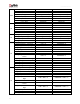User Manual
User Manual-5.0
17
3.2 Creating and Modifying Categories and Sizes *
Album Xpress has a wide variety of predefined template sizes for Albums (please refer table 3.1.1).
However, in case the Album size you have in mind is not among the standard sizes, you could create your
own category and size, edit it or delete it as per your requirement. You can define your own custom
Album parameters such as Cover, Pages, Size, Bind, Spine and Safe Area.
3.2.1 Creating a Category and Size *
Creating a Category
Click on on ‘Create Album’ window (Image 3.2.1.1) to view available Album categories
and sizes.
Image 3.2.1.1: ‘Create Album’ window
Click on at the lower left-hand corner of the screen to view the ‘Add’, ‘Edit’ and ‘Delete’ options.
Click on to ‘Add’ a new category (Image 3.2.1.2) on the ‘Select Category’ window.