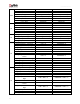User Manual
User Manual-5.0
13
Decrease the size of Object from
– Center Right
CTRL + ALT + 6
COMMAND + ALT + 6
Decrease the size of Object from
– Bottom Left
CTRL + ALT + 1
COMMAND + ALT + 1
Decrease the size of Object from
– Bottom Center
CTRL + ALT + 2
COMMAND + ALT + 2
Decrease the size of Object from
– Bottom Right
CTRL + ALT + 3
COMMAND + ALT + 3
Page
Flip Page composition
Horizontally
ALT + H
ALT + H
Flip Page composition Vertically
ALT + V
ALT + V
View
Fit to Screen
CTRL + F12
COMMAND + F12
Actual Size (1:1)
CTRL + SHIFT + F12
COMMAND + SHIFT + F12
Zoom In
+
+
Zoom Out
-
-
Screen
Toggle Full Screen
CTRL + SHIFT + F11
COMMAND + SHIFT + F11
2.2.4 Preferences
Album Xpress allows you great flexibility in usages while working on it. You could
Change to the language of your choice.
Select the units you wish to work with.
Select the desired Theme for your software.
Choose your Facebook history storage options.
Select the layout for your software.
Image 2.2.4.1: The ‘Preferences’ Window
After installation, click on the Album Xpress shortcut icon in your specified path to start the software.
Clicking on the on the top right-hand corner, displays the ‘Preferences’ Window.
Choose your preferred language from ; click on to check for the
updated list of languages.