User Manual
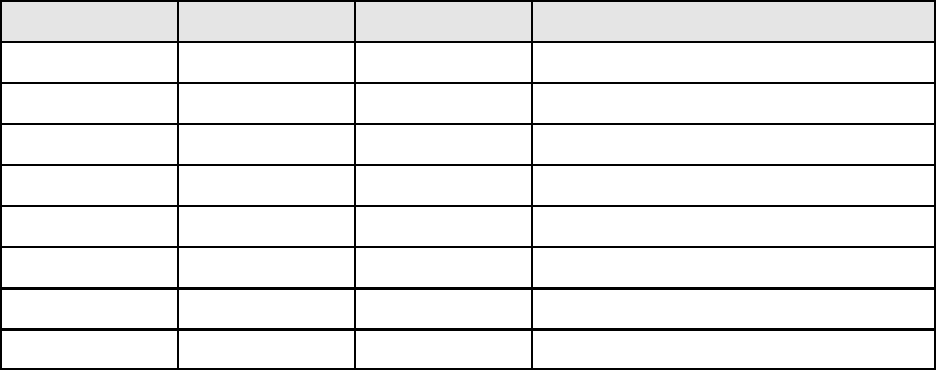
22
Tuning Worksheet
In most applications it is not necessary to alter tuning parameters. To enter the tune
mode, press the Tune key. Tune will be displayed. Press – and enter +, -, -, +, -, +.
Using the – key and the +/- keys, enter the desired settings. Press Home when
finished.
Tuning Worksheet
Display Setting Factory Setting Units
P-1 5 degrees
I-1 30 seconds/repeat
D-1 0 degrees/second
DEG - C EF (EC)
SPL - Max Temp EF (EC)
CZO varies factor calibrated to center of the chamber
DIS - HHMM minutes/seconds (hours/minutes)
BEEP On off (on)
Notes:
1. The alternate is listed in ( ).
2. See Table 10, Tuning Outline, for further information regarding display codes.
3. Tuning parameters may change from those set at the factory. Load mass, fresh air
and exhaust damper settings will affect tuning parameters. Some experimentation is
required to determine optimum settings.
Reset times greater than 35 seconds/repeat are not recommended.










