User guide
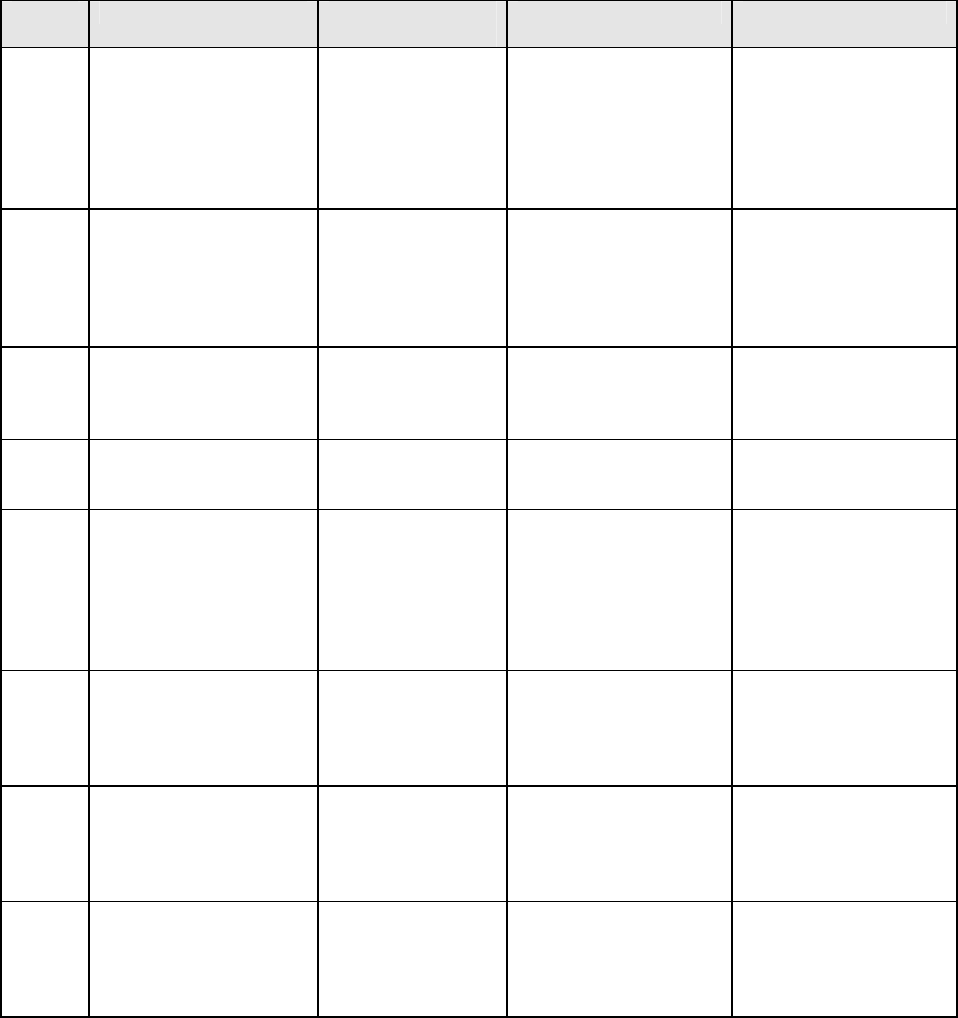
56
STEP DESCRIPTION MESSAGE
DISPLAY
FUNCTION AVAILABLE SETTING
6 Proportional Band1
(PB1)
P. Band 1 Defines portion
of input span
in which the
Output 1 power
level is proportional to
the (offset) process
variable value
0.0% (ON/
OFF control)
to 999.9%
of input span.
Default
10.0%
7 Proportional Band 2
(PB2)
2
P. Band2 Defines portion of
input span in which the
Output 2 power level is
proportional to the
(offset) process
variable value
0.0% (ON/
OFF control)
to 999.9%
of input span.
Default
10.0%
8 Auto Reset
3
AutoRset Integral Time Constant 1 second to 99
minutes
59 seconds per repeat
Default 5.00 minutes
9 Rate
3
Rate Derivative Time
Constant
00 seconds to 99
minutes 59 seconds
Default 1.00 minute
10 Spread
4
Spread Defines the portion of
the proportional band
(PB1 + PB2) over
which both outputs are
active (overlap) or
neither output is active
(deadband)
-20% to +20%
(negative value =
deadband, positive
value = overlap)
Default = 0%
11 Manual Reset
3
ManRset Bias applied to output
power, expressed as a
percentage of output
power
0% to 100% (Output1
only)
-100% to +100%
(Output 1 & Output 2)
Default = 25%
12 Hysteresis1
8
Hyst1 Defines band below
setpoint where output
1 will not transition
0.1 to 10% of input
span
Default 0.5%
(= 7° F for input type
1420)
13 Hysteresis2
8, 2
Hyst2 Defines band above
setpoint where output
2 will not transition
0.1 to 10% of input
span
Default 0.5%
(= 7° for input type
1420)










