User guide
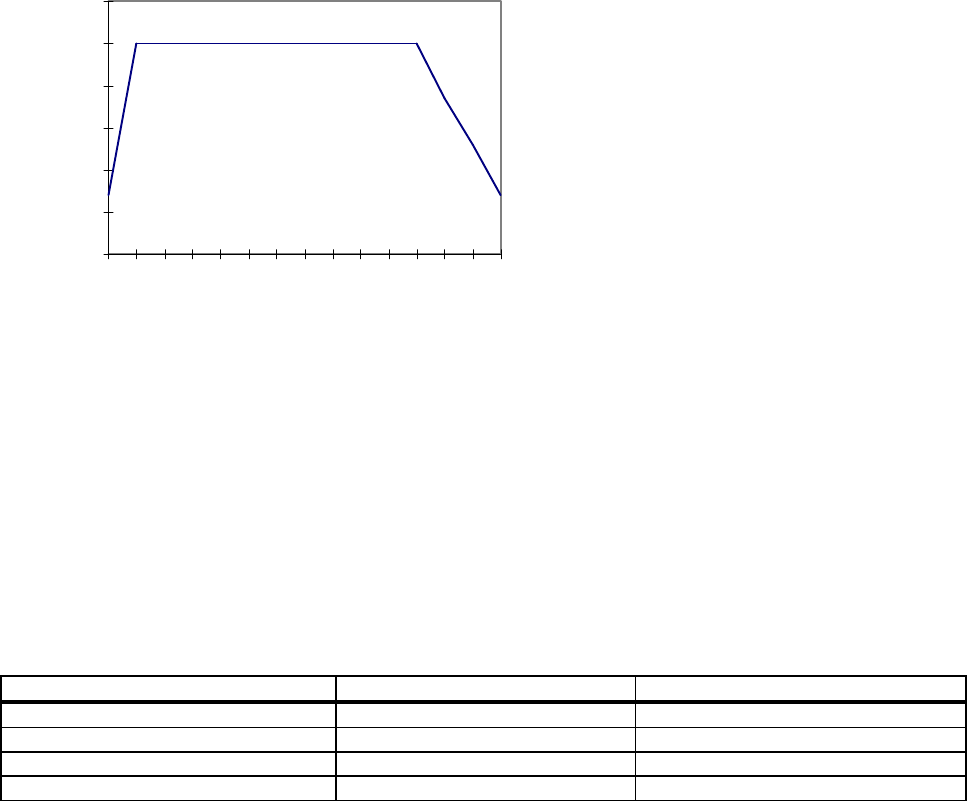
51
6.8 Sample Profile
The Control is capable of storing eight (8) profiles with up to sixteen (16) segments
depending on memory. Each segment consists of a final setpoint, time, and event(s)
status.
Temperature Profile
0
50
100
150
200
250
300
0.00
0.10
0.20
0.30
0.40
0.50
0.60
0.70
0.80
0.90
1.00
1.10
1.20
0.13
1.35
Time (Minutes:Seconds)
Temperture
Entering Global Parameters for the Profile
1. Press the MODE key until Prof Par is displayed in the Message Display.
2. Press the SCROLL key and Cycles will be displayed with 1 displayed in the
Program display. Make changes with the UP and DOWN arrow keys. Press the
SCROLL key to move to the next display.
Note: the segment display must be blank. If not, press RUN/HOLD key until the
segment display is blank.
Description Message Display Setting In Lower Display
Cycle Count Cycles 1
Deviation Hold Dev. Hold OFF
Time Base Pre-x60 ON
Autostart Time Enable Timer OFF










