User guide
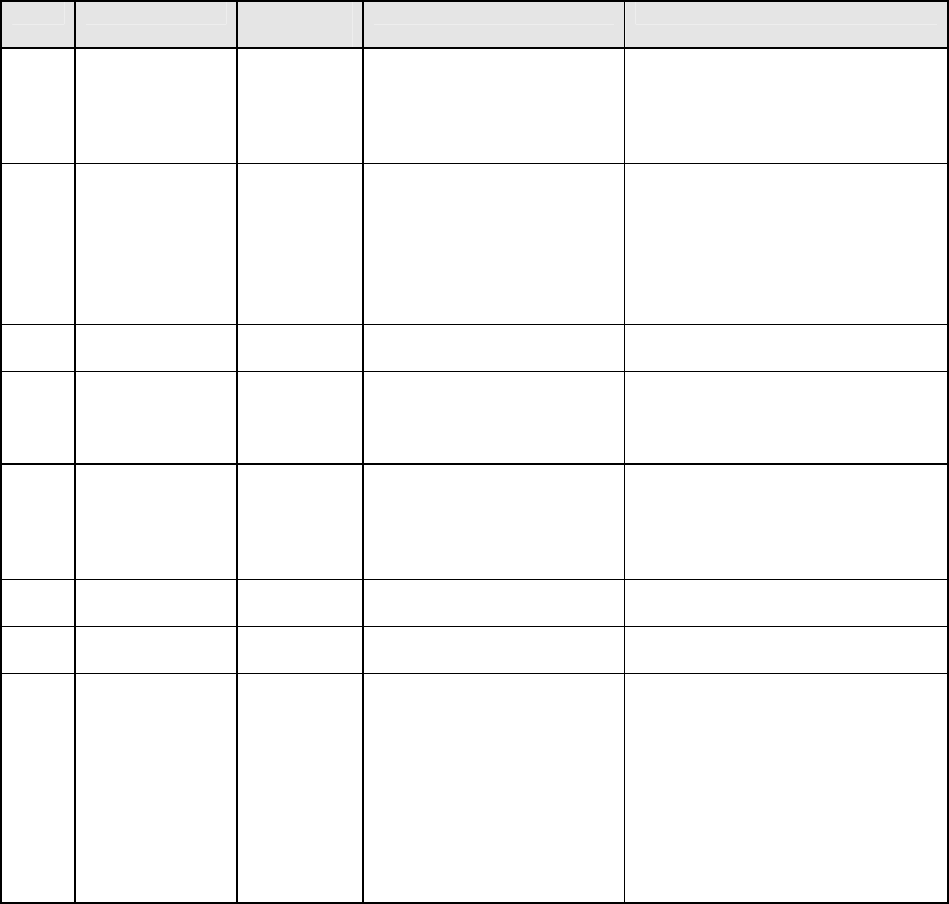
45
6.3 Parameters Which Apply To A Specific Program As A Whole
(Program Number = 1 to 8, Segment = Blank)
Only the parameters relevant to the displayed program number (which can be changed
using the PROG key) are presented. The parameter sequence is as follows:
Table 6-2 Program Profile Parameters
STEP
DESCRIPTION MESSAGE
DISPLAY
FUNCTION AVAILABLE SETTING
1 Cycle Count Cycles Defines the number of
times the program will be
repeated
1-9999
Program will repeat the set
number of times
inF = Program will repeat
indefinitely
2 Deviation Hold Dev.Hold Selects operation of
Deviation Hold facility
(relative to setpoint)
OFF = No Deviation Hold
H_SP = Deviation Hold above
setpoint only
L_SP = Deviation Hold below
setpoint only
both = Deviation Hold above and
below setpoint
3* Hold Band HoldBand Defines the width of the
Hold Band
Numerical value (0.0 to span)
4* Hold On Hold on Defines whether the
Deviation Hold facility is
used on ramps only, dwells
only or both
d_r = Deviation Hold on ramps
and dwells
d = Deviation Hold on dwells only
r = Deviation Hold on ramps only
5 Pre-x60 Pre-x60 Determines whether the
timebase for the program
is pre-selected to be
hours/minutes or
minutes/seconds
nonE = No pre-selection
On = Operates MINS/SECS
OFF = Operates HRS/MINS
6 Autostart time
Enable
Timer Selects whether autostart
is active for this profile
On
OFF
7 Start Time** Strt-ti Determines the automatic
start time for the profile
1:00 - 24:59
OFF = manual start only
8 Start Day** Strtday Determines the day of the
week when start time
applies
ALL = 7 days a week
Mon = Monday
tuE = Tuesday
Wed = Wednesday
thu = Thursday
Fri = Friday
SAt = Saturday
Sun = Sunday
5 dy = Mon - Fri
6 dy = Mon - Sat
* Not displayed if deviation hold is off.
** Only displayed when real-time clock is fitted, or if timer is set to On.










