User guide
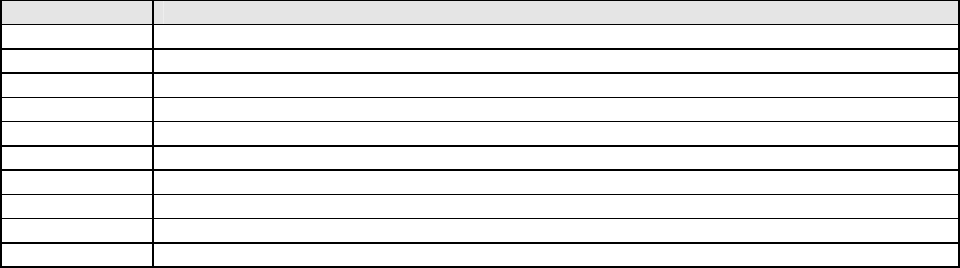
37
SECTION 4: ACCESSING MODES OF THE CONTROLLER
The control has various modes in which the control parameters can be viewed or
changed. A list of available modes is shown along with a brief description of their
purpose.
To access a mode, press the MODE key until the desired mode appears in the
message display. Press the SCROLL key to enter the mode. Refer to other sections of
this manual for detailed information on each mode. Any mode which has been disabled
in the Enable Mode will not be displayed, and may not be accessed.
Table 4-1 Controller Modes
MODE USAGE
PreTune Preset the PID control parameters to provide a base for the SelfTune facility
AutoTune Activate/Deactivate AutoTune
ProfPar Create or edit a program profile
TunePar Adjust the instrument PID parameters
Alarm Set up the instrument alarm parameters
Enable Allow access to various modes of the control
ConfPar Adjust the control input, output and communications parameters
Test Test the instrument outputs
Calib Calibrate the control instrument
BaseMode Return to Base Mode










