Technical data
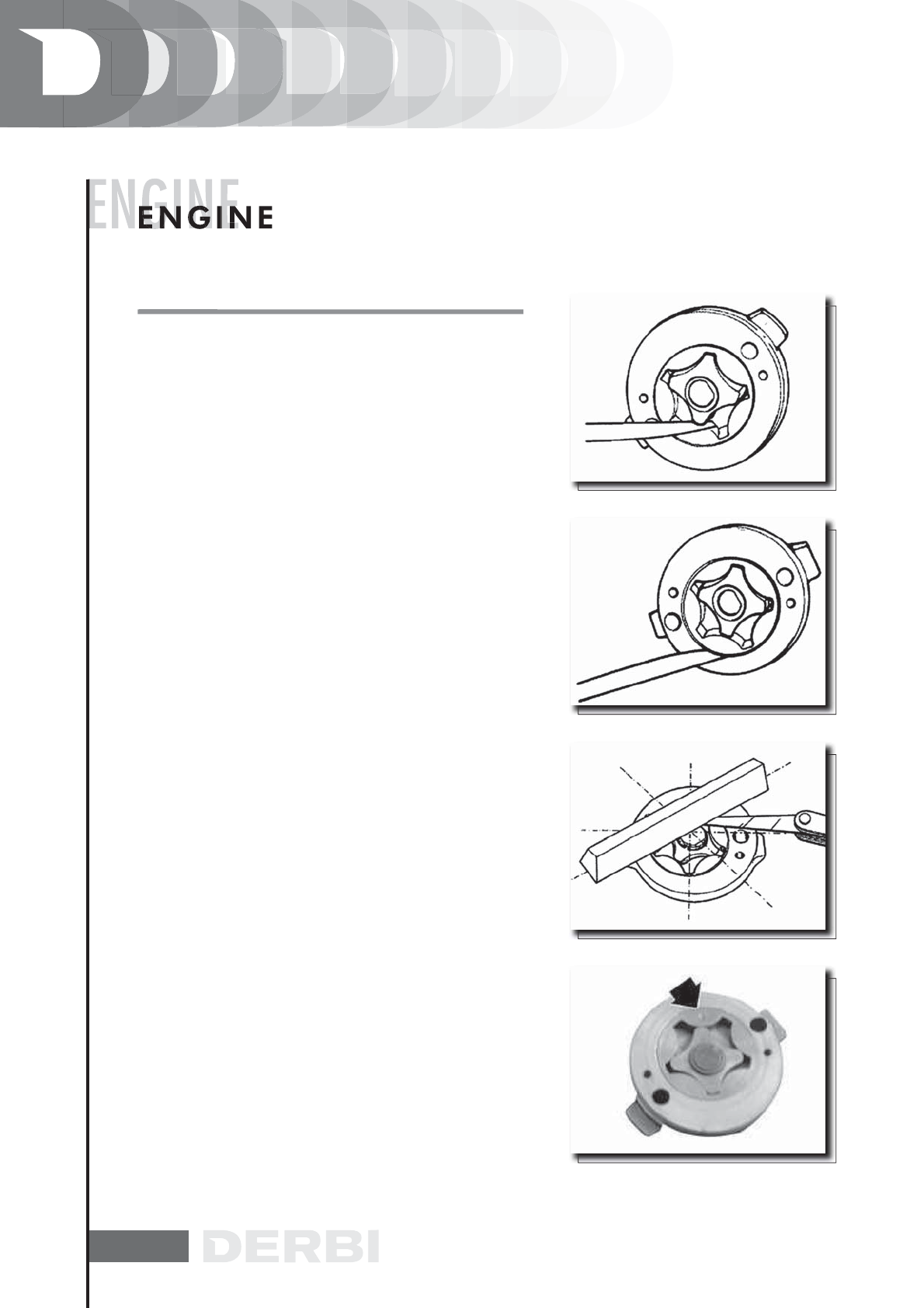
144
INSPECTION
- Remove the two screws and the oil pump cover.
- Remove the inside rotor retaining snap ring.
- Remove the rotors and carefully wash them with gasoline
and compressed air.
- Reassemble the rotors with the pump body keeping the 2
references visible. Install the lock ring.
- Using a thickness gauge, check the distance between the
rotors in the position shown in the figure.
- Check the distance between outside rotor and pump body;
see figure.
- Check the rotor axial clearance using a rectified bar, as
shown in the figure.
Characteristic
Oil pump check 2
Admissible limit clearance: 0,09 mm
Oil pump check 1
Admissible limit clearance: 0,20 mm
Oil pump check
Admissible limit clearance: 0,12 mm
INSPECTION










