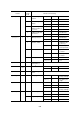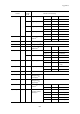Specifications
527
Appendices
Appendix C
Character Sets
C1. Character Set
The table below lists the character set which the BHT can display on the LCD screen. It is
based on the ASCII codes.
NOTE 1: You can assign user-defined fonts to codes from 80h to 9Fh with APLOAD state-
ment. (Refer to APLOAD statement in Chapter 14.)
NOTE 2: Characters assigned to codes 20h to 7Fh are default national characters when the
English message version is selected on the menu screen* in System Mode.
They can be switched to other national characters (see Appendix C2) by COUN-
TRY$ function. (Refer to COUNTRY$ function in Chapter 15.)
NOTE 3: BS is a backspace code.
NOTE 4: CR is a carriage return code.
NOTE 5: C is a cancel code.
NOTE 6: is a space code.