User's Manual
Table Of Contents
- US and Canada Regulations
- Declaration of Conformity(For European Union)
- Preface
- How this book is organized
- SAFETY PRECAUTIONS
- Chapter 1 Quick Guide
- Chapter 2 Getting Started the BHT and System Menu
- Chapter 3 Communications Operations of the BHT-202B-CE/202BW-CE
- Chapter 4 Error Messages
- Chapter 5 Handling the CU-200(Option)
- Appendices
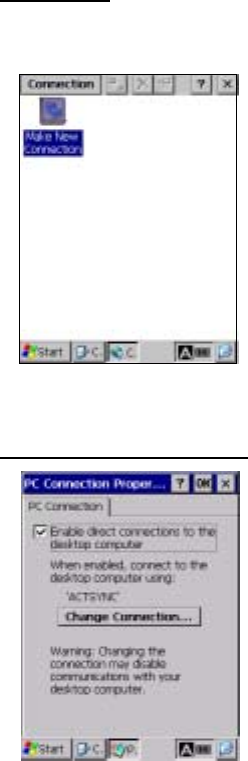
54
Connection
On the Control Panel window, double-tap Network and Dial-up Connection, and the Connection
window appears.
Double-tap the "Make New Connection" icon starts Wizard.
Follow the Wizard instructions and set the connection name and type.
PC Connection Properties
Tap the PC Connection tab to display the screen shown at left.
You can change the connection method to the PC. Tap the Change
Connection button.










