User's Manual
Table Of Contents
- US and Canada Regulations
- Declaration of Conformity(For European Union)
- Preface
- How this book is organized
- SAFETY PRECAUTIONS
- Chapter 1 Quick Guide
- Chapter 2 Getting Started the BHT and System Menu
- Chapter 3 Communications Operations of the BHT-202B-CE/202BW-CE
- Chapter 4 Error Messages
- Chapter 5 Handling the CU-200(Option)
- Appendices
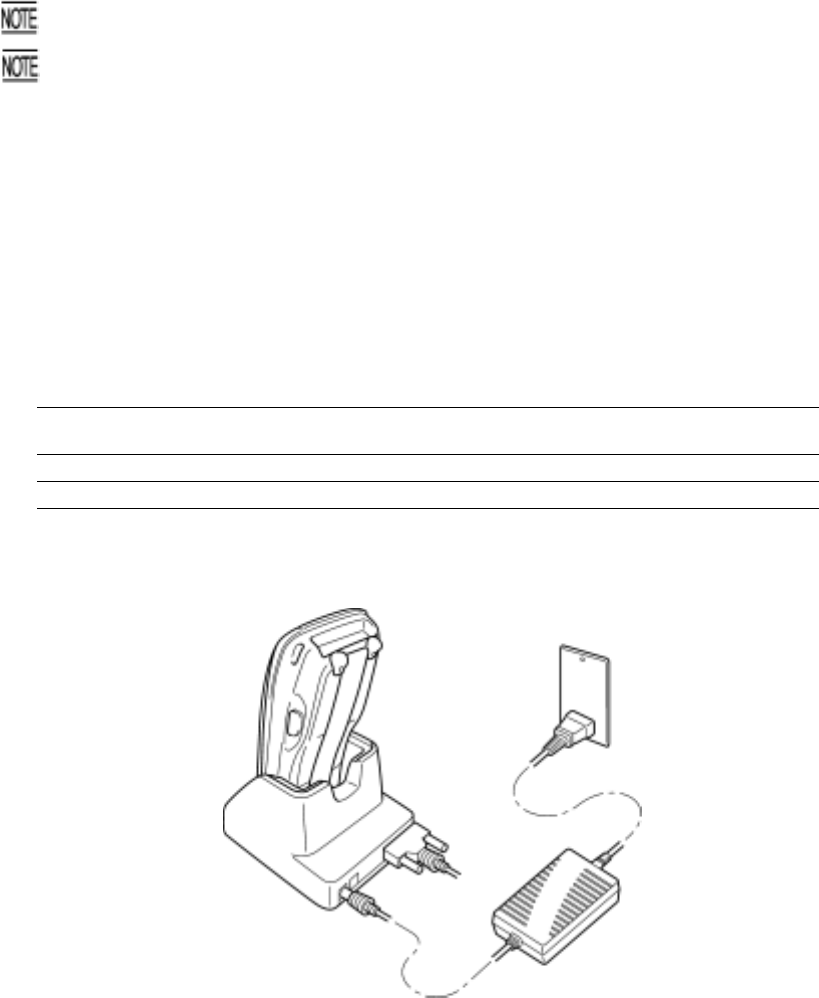
142
5.5 Charging the Rechargeable Battery
Cartridge (using the CU-200)
You can charge a rechargeable battery cartridge loaded in the BHT.
Be sure to turn the BHT off before starting charging.
Service Life of Rechargeable Battery Cartridge:
Lithium-ion batteries used in the rechargeable battery cartridge will gradually deteriorate during the
repeated cycles of charging and discharging due to its
p
roperties, even under normal use. When the
battery service period becomes shortened due to its deterioration even if it has been charged for the
specified hours, replace the battery cartridge with a new one. Generally, it is necessary to replace the
battery cartridge after it has undergone approx. 300 cycles of charging and discharging operation.
(1) Turn the CU-200 on.
The POWER LED on the CU-200 lights in green.
(2) Turn the BHT off and place the BHT loaded with a battery cartridge onto the CU-200.
The BHT turns on the charge LED in red and starts charging.
Charging time
When power is supplied via: Regular style BHT
Grip style BHT
with two battery cartridges loaded
AC adapter (CU-201/221) Approx. 3 hours Approx. 5.5 hours
USB interface (CU-221) Approx. 9 hours Approx. 21 hours
Upon completion of charging, the charge LED turns green.
(3) Take the BHT off the CU-200.










