User's Manual
Table Of Contents
- US and Canada Regulations
- Declaration of Conformity(For European Union)
- Preface
- How this book is organized
- SAFETY PRECAUTIONS
- Chapter 1 Quick Guide
- Chapter 2 Getting Started the BHT and System Menu
- Chapter 3 Communications Operations of the BHT-202B-CE/202BW-CE
- Chapter 4 Error Messages
- Chapter 5 Handling the CU-200(Option)
- Appendices
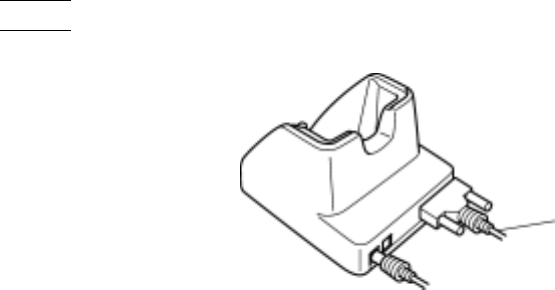
140
5.4.2 Interface Cable Connection
(1) Unplug the AC adapter of the CU-200 from the wall socket.
(2) Make sure that the host PC is turned off.
(3) CU-201:
Connect the RS-232C interface cable to the interface port of the CU-201.
CU-221:
Connect the USB interface cable to the interface port of the CU-221.
(4) Connect the other end of the RS-232C/USB interface cable to the corresponding port of the host PC.
TIP: The CU-221 can be connected via a USB hub to the host PC.
Interface cable
CU-201: RS-232C
CU-221: USB










