User guide
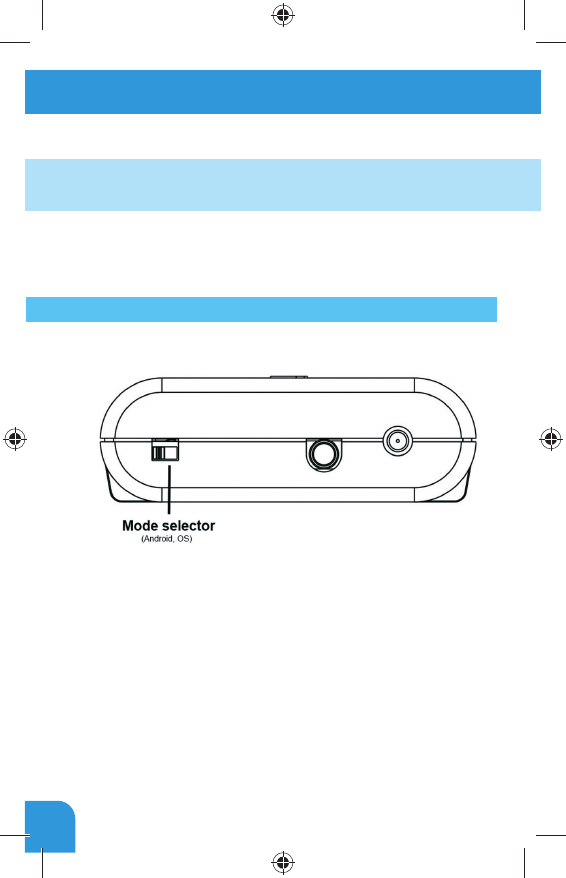
11
CONTROL VIA AN IPHONE:
Before you start, please visit the App Store to download the free App called
‘Dension DAB+P’.
Please note: Having this application is essential; otherwise you won’t be able to
connect, control and use the Dension DAB+P device.
Please turn the ignition ON (if switched power is used) and check the status
indicator LED on the DAB+P. The steady light means that the DAB+P receives
electric power. If the LED does not light up when the device is connected please
check the power connection.
CONNECTING YOUR PHONE TO THE DAP+P
Check the Mode selector on the DAP+P hardware and make sure iOS option is
selected.
Please note: Sometimes when changing the mode on the device, the Bluetooth
Friendly name (e.g. ‘DAB+P iOS’) might not change immediately, causing ‘DAB+P
Android’ to be displayed in the Bluetooth connection menu on your iPhone. In this
case connect to the ‘DAB+P Android’ as described above, it will not infl uence
operation and the name will be refreshed to ‘DAB+P iOS’ next time automatically.
To operate the Dension DAB+P device you should fi rst connect to the
device via Bluetooth. Go to ‘Settings’ from your iPhone’s home screen, choose
‘Bluetooth’, turn it ON (if necessary) and and select ‘DAB-P iOS from the list of
available devices. Enter 0000 to pair.










