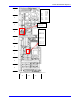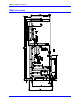Reference Manual
PMAC-PCI Hardware Reference
4 Introduction
JS1/JS2 – Expansion Ports (JS1/JS2 Ports)
These ports are used only when connecting to optional PMAC accessory boards.
TB1 – Power Supply Terminal Block (JPWR Connector)
This terminal block may be used as an alternative power supply connector if PMAC PCI is not installed
in a PCI-bus.
LED Indicators
PMACs with the Option CPU have three LED indicators: red, yellow, and green. The red and green
LEDs have the same meaning as with the standard CPU: when the green LED is lit, this indicates that
power is applied to the +5V input; when the red LED is lit, this indicates that the watchdog timer has
tripped and shut down the PMAC.
The yellow LED located beside the red and green LEDs, when lit, indicates that the phase-locked loop
that multiplies the CPU clock frequency from the crystal frequency on the Option CPU is operational and
stable. This indicator is for diagnostic purposes only; it may not be present on your board.
The PMAC PCI has an interlock circuit that drops out the ±15V supplies to the analog outputs through a
fail-safe relay if any supply on PMAC is lost. In this case, the green LED D15 will be off. The D19 LED
will be lit when 5V is applied to PMAC.