Instruction Manual
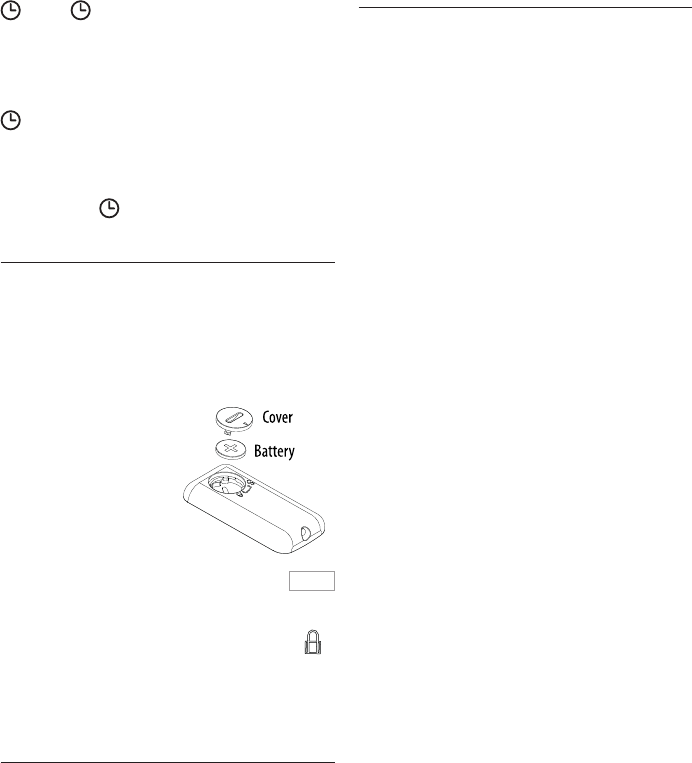
8
Auto-o: with the appliance on, press the timer button
(E). The symbol is displayed together with the time
remaining before the appliance goes o.
To set the timer, use the adjustment buttons + and - (B),
then wait a few seconds for the setting to be memorised.
The current settings are displayed again, together with the
symbol indicating that the timer has been set.
When the programmed time is reached, the appliance goes
o automatically. To go back to operation without the timer,
press the timer button (E) twice.
The timer symbol disappears from the display.
USING THE REMOTE CONTROL
The functions on the remote control are the same as those on
the appliance control panel.
For a description of the functions, see the “Operation and use”
section on the previous page.
Inserting or replacing the batteries
- The remote control is
provided with a lithium
battery CR2032. To let
the appliance function,
remove the battery cover
strip, by pulling it.
- To replace the batteries,
remove the battery cover
by rotating it. Replace the
battery paying attention to
respect the right polarity as shown in gure 1.
- Replace the cover rotating it towards the position .
- Old batteries must be removed and disposed o in
accordance with current legislation as they are harmful
to the environment.
MAINTENANCE
- Always unplug from the mains socket before cleaning.
- During the season when the appliance is in use, clean
the air intake and outlet grilles regularly using a vacuum
cleaner.
- To clean the lter, remove the rear grille by pulling it
outwards.
Remove the dust lter which retains impurities in the air
drawn in from the room, blow on it lightly then replace
in the appliance.
- Never use abrasive powders or solvents to clean the
appliance.
TECHNICAL CHARACTERISTICS
Supply voltage See rating plate
Absorbed power “
Fig. 2



