Administrator Guide
Table Of Contents
- Dell Edge Device Manager Version R17 Administrator’s Guide
- Introduction
- Key features
- EDM Dashboard overview
- Managing group and configs
- Managing Devices
- Apps and Data
- Managing rules
- Managing Jobs
- Events
- Managing users
- Portal administration
- Troubleshooting Edge Device Manager
- Supported devices
- Wireless profiles password editor
- Third party licenses
- License Type Details
- Apache License, Version 2.0
- Oracle Binary Code License
- GNU GPL V2
- Eclipse Public licenses- v 1.0
- MIT
- Public Domain
- MIT
- BSD-3 Clause
- MIT
- MIT
- zlib license
- MIT
- GNU GPL V2
- Unicode licenses agreement
- BSD 3 Clause
- MIT
- PCRE licenseMPL-2.0 ,GPL-2,LGPL-2.1,BSD-2-Clause,MIT,LGPL-2+, public-domain,ICU
- Boost Software licensesVersion 1.0
- BSD 3 Clause
- BSD 3 Clause
- Boost Software licenses- Version 1.0
- GNU Affero General Public License(AGPL)
- ssleay32.dll
- libcurl.dll
- libeay32.dll
- Newtonsoft.Json.dll
- RestSharp.dll
- Microsoft.Win32.TaskScheduler.dll
- 7-Zip
- Terminology
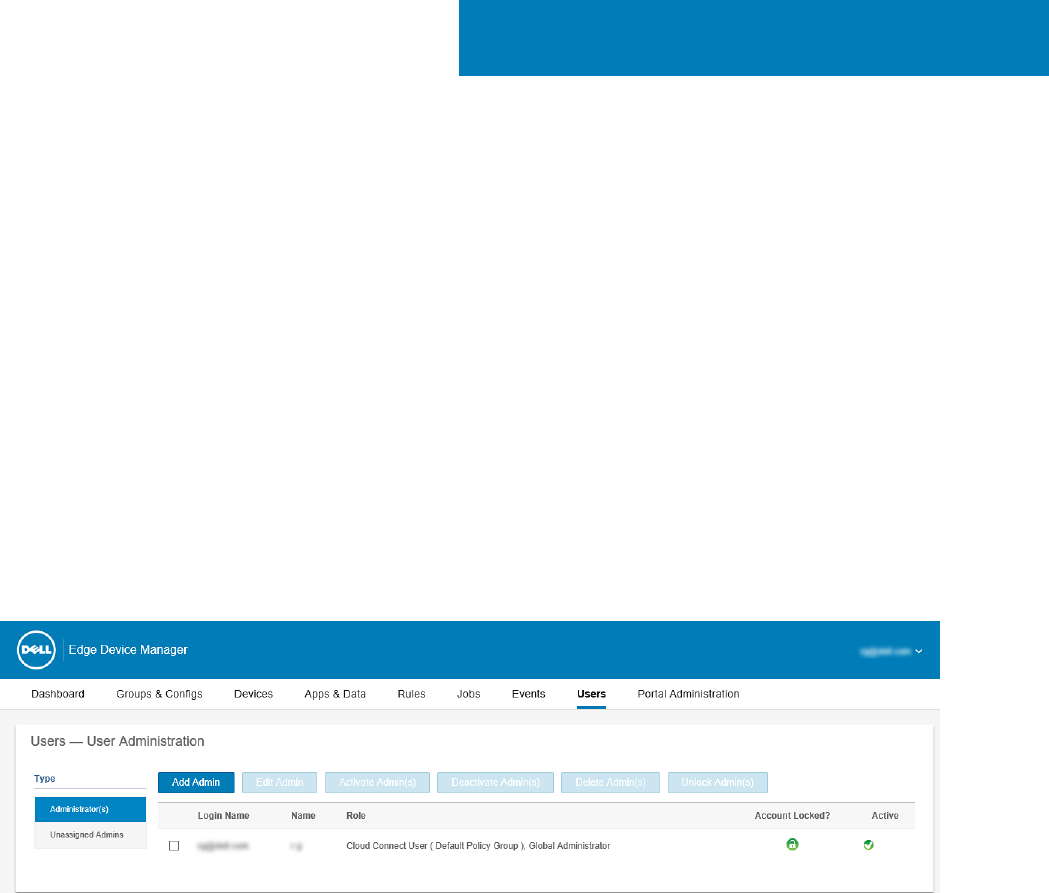
Managing users
This section describes how to perform a routine user management task in the management console. The following are the two types of
users:
• Administrator(s): Edge Device Manager administrator can be assigned global administrator, group administrator, or viewer.
– A Global Administrator has access to all EDM functions.
– A Group Administrator has access to all assets and functions for specic groups that are assigned to them.
– A Viewer has read-only access to all data and can be assigned permissions to trigger real-time commands, such as shutdown, and
restart.
If you select administrator, you can perform any of the following actions:
– Add Admin
– Edit Admin
– Activate Admin(s)
– Deactivate Admin(s)
– Delete Admin(s)
– Unlock Admin(s)
Figure 19. Administrator(s)
• Unassigned Admins—Users imported from the AD server are displayed on the Unassigned Admins page. You can later assign a role to
these users from the portal.
For better and faster management of users, select the users of your choice based on the available lter options. If you select
Unmanaged Users, you can perform any of the following actions:
– Edit User
– Activate User(s)
– Deactivate User(s)
– Delete USer(s)
10
96 Managing users










