Administrator Guide
Table Of Contents
- Dell Edge Device Manager Version R17 Administrator’s Guide
- Introduction
- Key features
- EDM Dashboard overview
- Managing group and configs
- Managing Devices
- Apps and Data
- Managing rules
- Managing Jobs
- Events
- Managing users
- Portal administration
- Troubleshooting Edge Device Manager
- Supported devices
- Wireless profiles password editor
- Third party licenses
- License Type Details
- Apache License, Version 2.0
- Oracle Binary Code License
- GNU GPL V2
- Eclipse Public licenses- v 1.0
- MIT
- Public Domain
- MIT
- BSD-3 Clause
- MIT
- MIT
- zlib license
- MIT
- GNU GPL V2
- Unicode licenses agreement
- BSD 3 Clause
- MIT
- PCRE licenseMPL-2.0 ,GPL-2,LGPL-2.1,BSD-2-Clause,MIT,LGPL-2+, public-domain,ICU
- Boost Software licensesVersion 1.0
- BSD 3 Clause
- BSD 3 Clause
- Boost Software licenses- Version 1.0
- GNU Affero General Public License(AGPL)
- ssleay32.dll
- libcurl.dll
- libeay32.dll
- Newtonsoft.Json.dll
- RestSharp.dll
- Microsoft.Win32.TaskScheduler.dll
- 7-Zip
- Terminology
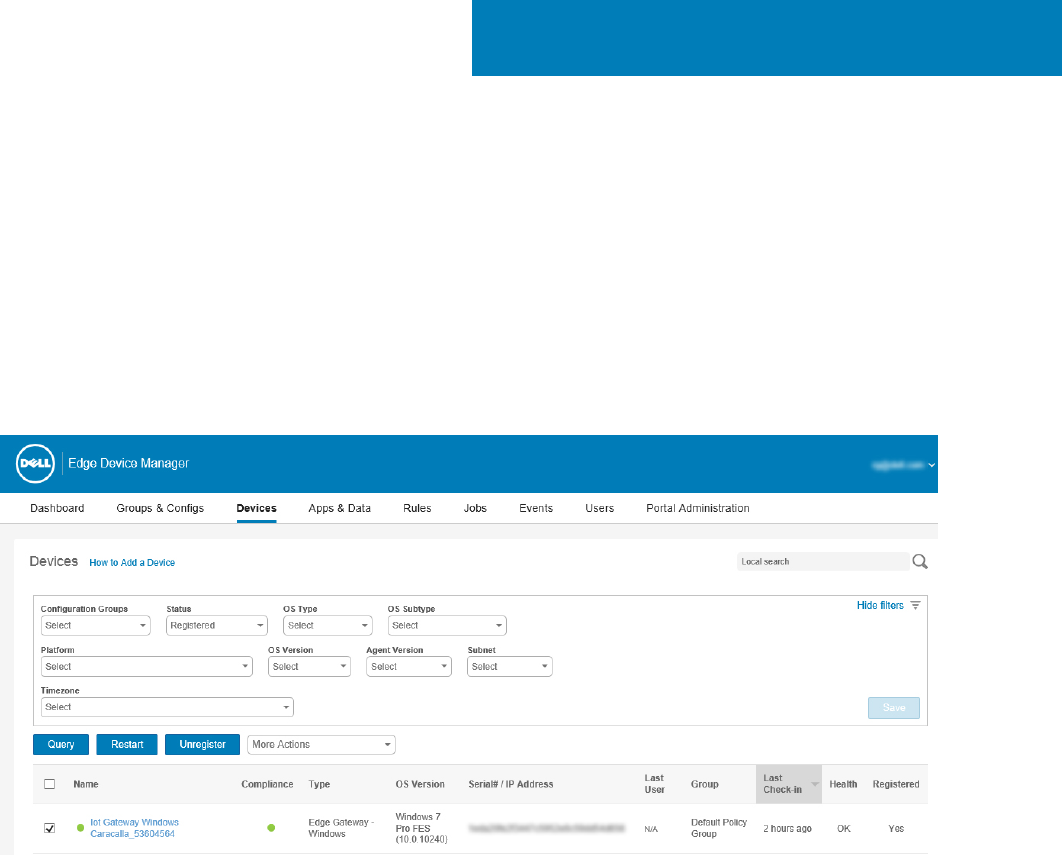
Managing Devices
This section describes how to perform a routine device management task by using the management console. To locate the inventory of the
devices, click the Devices tab. You can view a subset of the devices by using various lter criteria, such as groups or subgroups, device
type, operating system type, status, subnet, platform, or time zone.
To view the Device Details page of a particular device, click the device entry listed on the page. All the conguration parameters of the
device and the group level at which each parameter is applied are displayed on the Device Details page.
You can set the conguration parameter that is specic to the device. Parameters congured in this section override any parameters that
were congured at the groups and/or at the global level.
Figure 7. Devices
Topics:
• Using lters
• Registering devices into EDM
• Registering devices by using DNS SRV record
• Registering devices by using DHCP option tags
• Registering devices by using USB driver
• File based registration of devices
• Viewing and managing device details
• Pulling log le
Using lters
You can lter the devices details based on your requirements by using the following ltering options:
• Conguration Groups
5
Managing Devices 77










