Administrator Guide
Table Of Contents
- Dell Edge Device Manager Version R17 Administrator’s Guide
- Introduction
- Key features
- EDM Dashboard overview
- Managing group and configs
- Managing Devices
- Apps and Data
- Managing rules
- Managing Jobs
- Events
- Managing users
- Portal administration
- Troubleshooting Edge Device Manager
- Supported devices
- Wireless profiles password editor
- Third party licenses
- License Type Details
- Apache License, Version 2.0
- Oracle Binary Code License
- GNU GPL V2
- Eclipse Public licenses- v 1.0
- MIT
- Public Domain
- MIT
- BSD-3 Clause
- MIT
- MIT
- zlib license
- MIT
- GNU GPL V2
- Unicode licenses agreement
- BSD 3 Clause
- MIT
- PCRE licenseMPL-2.0 ,GPL-2,LGPL-2.1,BSD-2-Clause,MIT,LGPL-2+, public-domain,ICU
- Boost Software licensesVersion 1.0
- BSD 3 Clause
- BSD 3 Clause
- Boost Software licenses- Version 1.0
- GNU Affero General Public License(AGPL)
- ssleay32.dll
- libcurl.dll
- libeay32.dll
- Newtonsoft.Json.dll
- RestSharp.dll
- Microsoft.Win32.TaskScheduler.dll
- 7-Zip
- Terminology
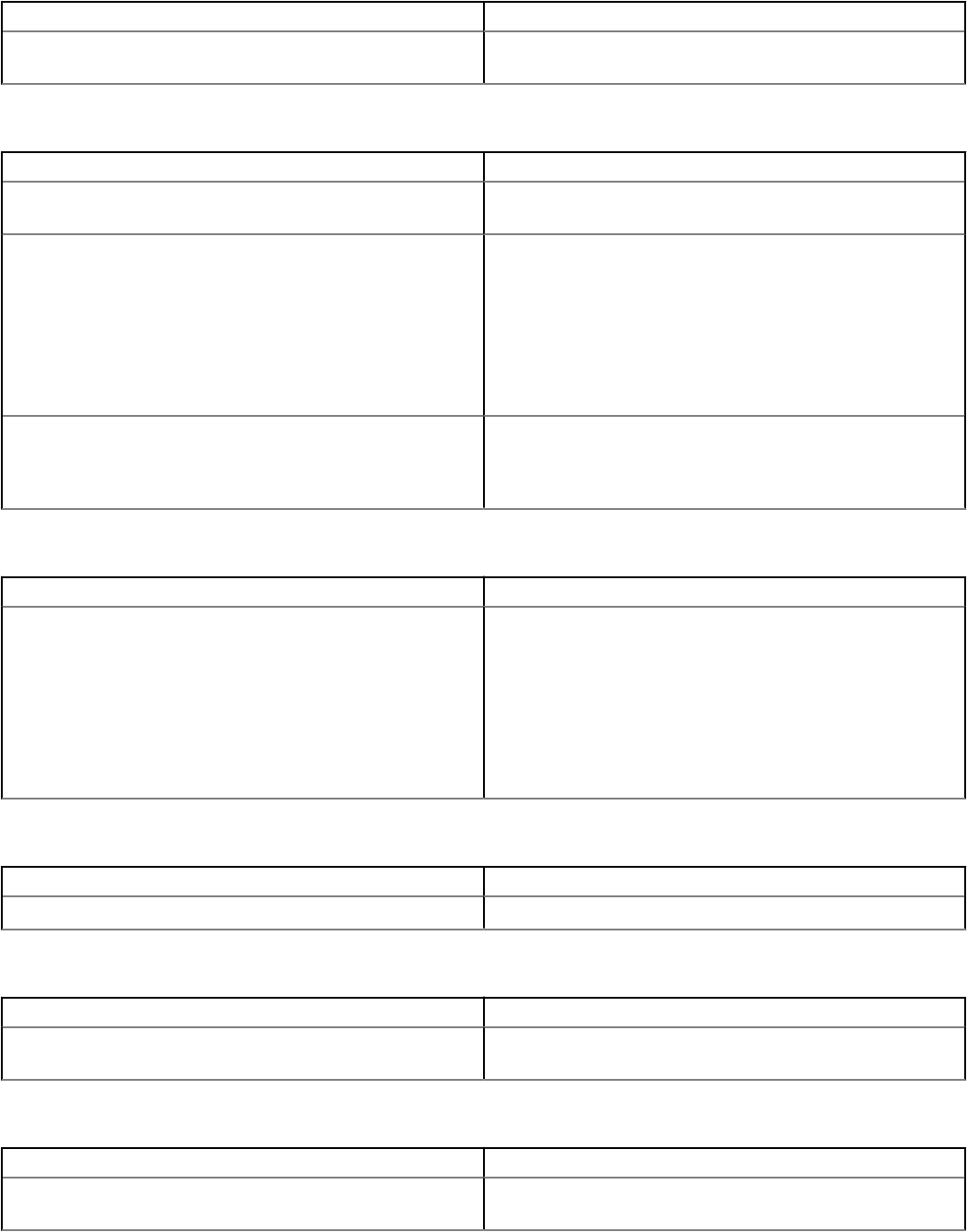
Parameter Description
always sees USB Mass Storage devices irrespective of this setting,
provided the port is enabled.
Table 159. Security
Parameter Description
Admin Setup Lockout Select the check box to prevent users from entering setup when
the Admin password is set.
Chassis Intrusion Chassis Intrusion is a utility that the BIOS can use to tell you that
someone has opened the case. From the drop-down list, you can
select any of the following options:
• Disable—Disable chassis intrusion feature.
• Enable—Report intrusions during POST.
• On-Silent—Enable intrusion detection but does not display any
detected intrusion.
UEFI Capsule Firmware Update Select this check box to control allowing the BIOS updates through
UEFI capsule update packages by the system. Disabling this option
blocks the BIOS updates from services such as Microsoft Windows
Update and Linux Vendor Firmware Service (LVFS).
Table 160. Video
Parameter Description
Video Mode Select the video mode from the drop-down list. The platform
supports video output on three of the four video connectors. Video
output is always supported on Display Port1 and HDMI. This feature
selects video output either on the DisplayPort2 or VGA. When
DisplayPort is selected, the video output is available on
DisplayPort1, DisplayPort2, and HDMI. When VGA is selected, the
video output is available on DisplayPort1, HDMI, and VGA. The nal
video output availability is also dependent on operating system
support and conguration.
Table 161. Miscellaneous Devices
Parameter Description
Enable PCI Riser Module Select the check box to enable PCI Riser Module.
Table 162. BIOS Admin Password
Parameter Description
Enable Admin Password Select the check box to enable BIOS administrator password.
Successful changes to this password take eect immediately.
Table 163. Auto On
Parameter Description
Auto On From the drop-down list, set the time of day when you would like
the system to turn on automatically.
Managing group and congs 65










