Administrator Guide
Table Of Contents
- Dell Edge Device Manager Version R17 Administrator’s Guide
- Introduction
- Key features
- EDM Dashboard overview
- Managing group and configs
- Managing Devices
- Apps and Data
- Managing rules
- Managing Jobs
- Events
- Managing users
- Portal administration
- Troubleshooting Edge Device Manager
- Supported devices
- Wireless profiles password editor
- Third party licenses
- License Type Details
- Apache License, Version 2.0
- Oracle Binary Code License
- GNU GPL V2
- Eclipse Public licenses- v 1.0
- MIT
- Public Domain
- MIT
- BSD-3 Clause
- MIT
- MIT
- zlib license
- MIT
- GNU GPL V2
- Unicode licenses agreement
- BSD 3 Clause
- MIT
- PCRE licenseMPL-2.0 ,GPL-2,LGPL-2.1,BSD-2-Clause,MIT,LGPL-2+, public-domain,ICU
- Boost Software licensesVersion 1.0
- BSD 3 Clause
- BSD 3 Clause
- Boost Software licenses- Version 1.0
- GNU Affero General Public License(AGPL)
- ssleay32.dll
- libcurl.dll
- libeay32.dll
- Newtonsoft.Json.dll
- RestSharp.dll
- Microsoft.Win32.TaskScheduler.dll
- 7-Zip
- Terminology
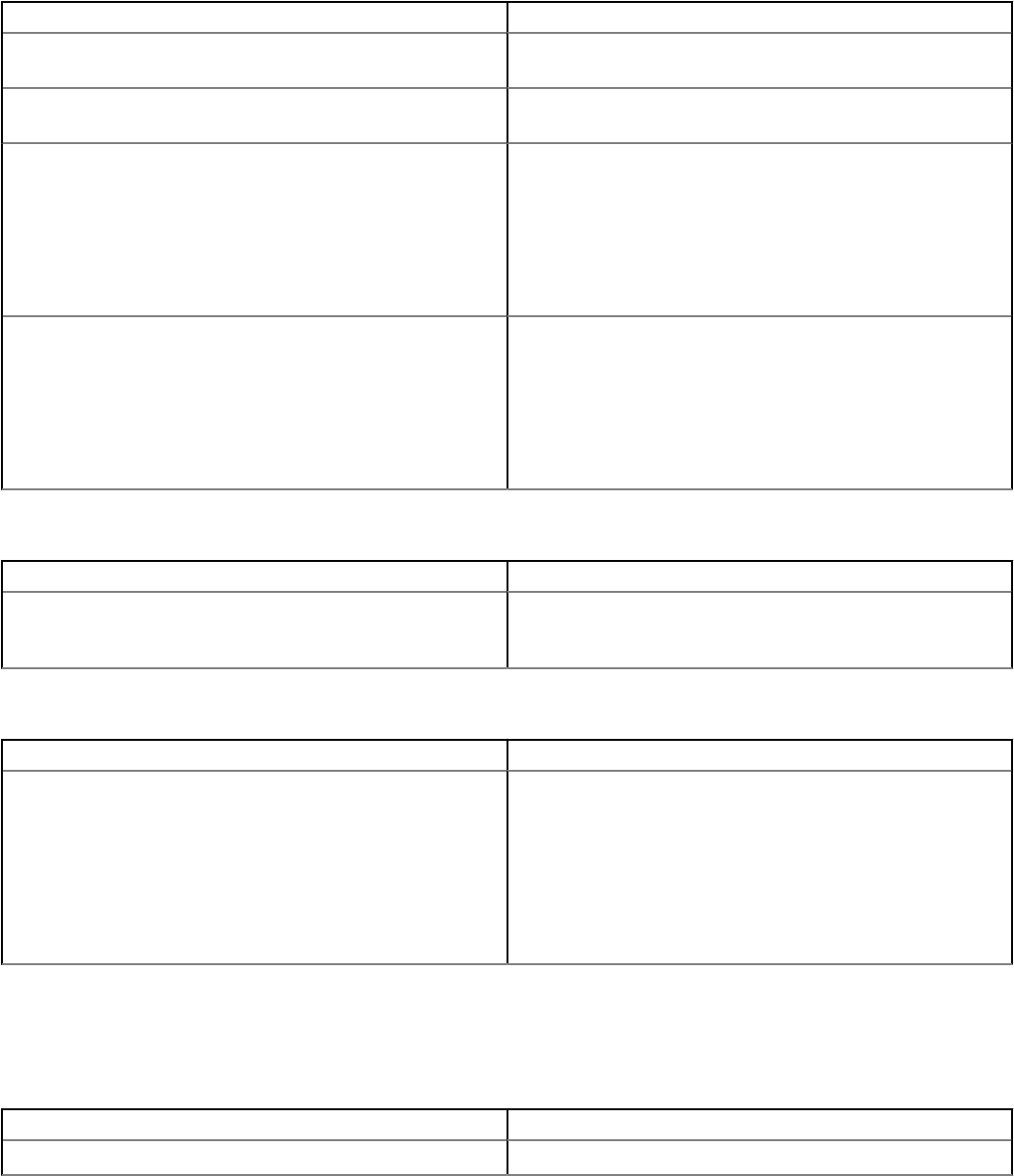
Table 153. POST Behavior
Parameter Description
Numlock LED Select this check box to turn on the Numlock LED when the
system boots.
Keyboard Errors Select this check box to report keyboard-related errors when the
system boots.
Fastboot From the drop-down list, select an option to speed up the boot
process by bypassing some compatibility steps. The available
options are:
• Minimal
• Thorough
• Auto
Extend BIOS POST Time From the drop-down list, select an option to create an extra
preboot delay which allows the user to see POST status messages.
The available options are:
• 0 seconds
• 5 seconds
• 10 seconds
Table 154. Maintenance
Parameter Description
BIOS Recovery (from Hard Drive) Select this option to enable the user to recover from certain
corrupted BIOS conditions from a recovery le on the user primary
hard drive or an external USB key.
Table 155. Reboot Schedule
Parameter Description
Reboot Option Some BIOS settings require system reboot. When Reboot later is
selected, devices reboot when the current time matches the set
time. From the drop-down list, you can select any of the following
options:
• Reboot immediately
• Reboot later
• Do not reboot.
BIOS Embedded BOX PC 5000 settings
Table 156. General
Parameter Description
Device Notes Enter the device notes such as property ownership tag.
Managing group and congs 63










