Administrator Guide
Table Of Contents
- Dell Edge Device Manager Version R17 Administrator’s Guide
- Introduction
- Key features
- EDM Dashboard overview
- Managing group and configs
- Managing Devices
- Apps and Data
- Managing rules
- Managing Jobs
- Events
- Managing users
- Portal administration
- Troubleshooting Edge Device Manager
- Supported devices
- Wireless profiles password editor
- Third party licenses
- License Type Details
- Apache License, Version 2.0
- Oracle Binary Code License
- GNU GPL V2
- Eclipse Public licenses- v 1.0
- MIT
- Public Domain
- MIT
- BSD-3 Clause
- MIT
- MIT
- zlib license
- MIT
- GNU GPL V2
- Unicode licenses agreement
- BSD 3 Clause
- MIT
- PCRE licenseMPL-2.0 ,GPL-2,LGPL-2.1,BSD-2-Clause,MIT,LGPL-2+, public-domain,ICU
- Boost Software licensesVersion 1.0
- BSD 3 Clause
- BSD 3 Clause
- Boost Software licenses- Version 1.0
- GNU Affero General Public License(AGPL)
- ssleay32.dll
- libcurl.dll
- libeay32.dll
- Newtonsoft.Json.dll
- RestSharp.dll
- Microsoft.Win32.TaskScheduler.dll
- 7-Zip
- Terminology
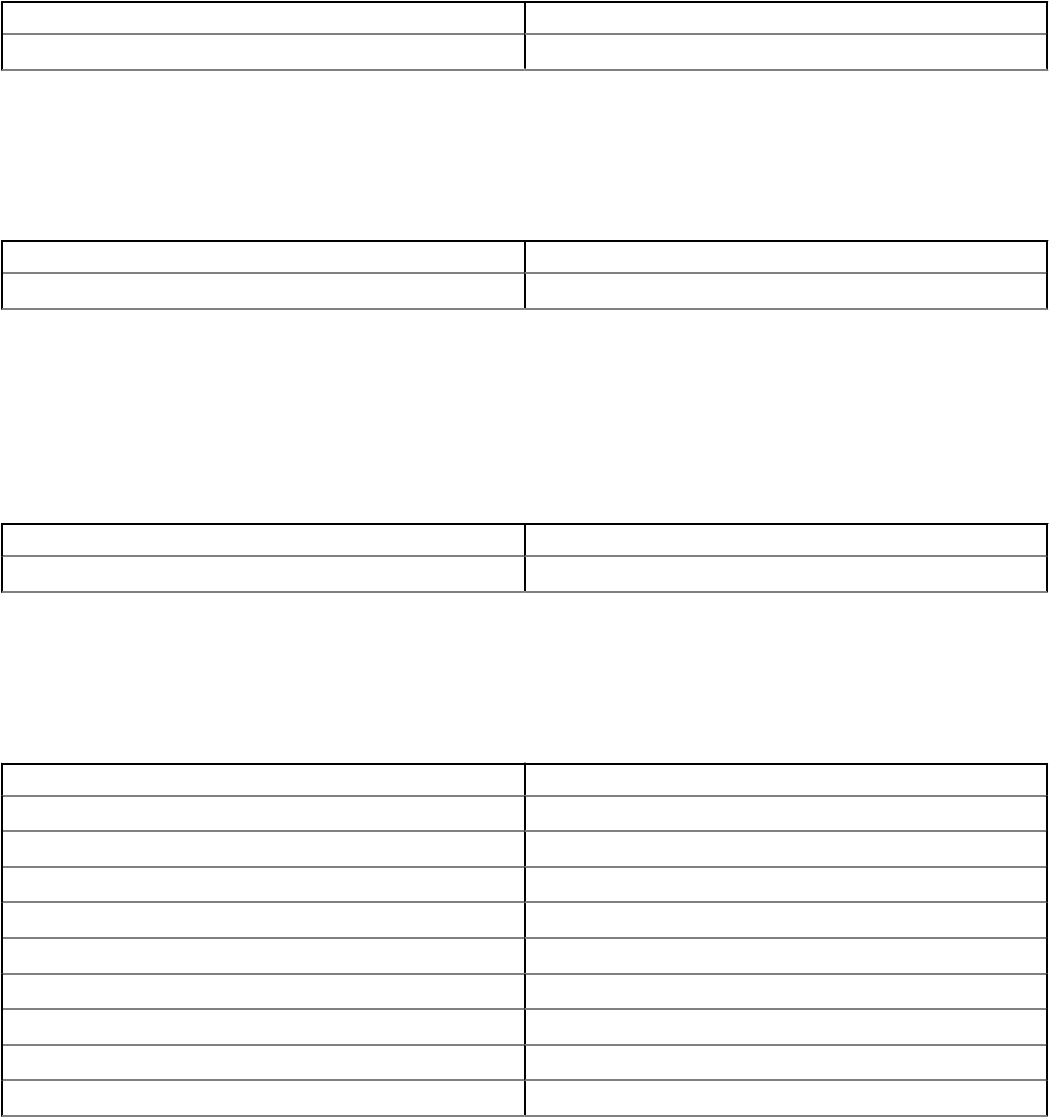
Parameter Description
Owner Species the device owner.
Login Experience
Use this section to dene the OS admin credentials.
Table 140. Login Experience
Parameter Description
OS Admin Credentials Species the admin username, and password for the OS
By clicking Add Item, you can enter the OS Admin Username, and the OS Admin Password.
Security
Use this section to congure security settings for the Windows devices.
Table 141. Security
Parameter Description
Enable Remote Access Select the check box to enable remote access to the system.
Location
Use this page to congure location settings such as oor, building number, and so on.
Table 142. Location
Parameter Description
Floor Species the oor where your device is located.
Campus Species the campus where your device is located.
Building Species the building where your device is located.
Formatted Address Species the formatted address where your device is located.
Street Address Line One Species the street address where your device is located.
Street Address Line Two Species the street address where your device is located.
City Species the city where your device is located.
Zip Code Species the zip code of the city where your device is located.
Country Species the country where your device is located.
Managing group and congs 59










