Administrator Guide
Table Of Contents
- Dell Edge Device Manager Version R17 Administrator’s Guide
- Introduction
- Key features
- EDM Dashboard overview
- Managing group and configs
- Managing Devices
- Apps and Data
- Managing rules
- Managing Jobs
- Events
- Managing users
- Portal administration
- Troubleshooting Edge Device Manager
- Supported devices
- Wireless profiles password editor
- Third party licenses
- License Type Details
- Apache License, Version 2.0
- Oracle Binary Code License
- GNU GPL V2
- Eclipse Public licenses- v 1.0
- MIT
- Public Domain
- MIT
- BSD-3 Clause
- MIT
- MIT
- zlib license
- MIT
- GNU GPL V2
- Unicode licenses agreement
- BSD 3 Clause
- MIT
- PCRE licenseMPL-2.0 ,GPL-2,LGPL-2.1,BSD-2-Clause,MIT,LGPL-2+, public-domain,ICU
- Boost Software licensesVersion 1.0
- BSD 3 Clause
- BSD 3 Clause
- Boost Software licenses- Version 1.0
- GNU Affero General Public License(AGPL)
- ssleay32.dll
- libcurl.dll
- libeay32.dll
- Newtonsoft.Json.dll
- RestSharp.dll
- Microsoft.Win32.TaskScheduler.dll
- 7-Zip
- Terminology
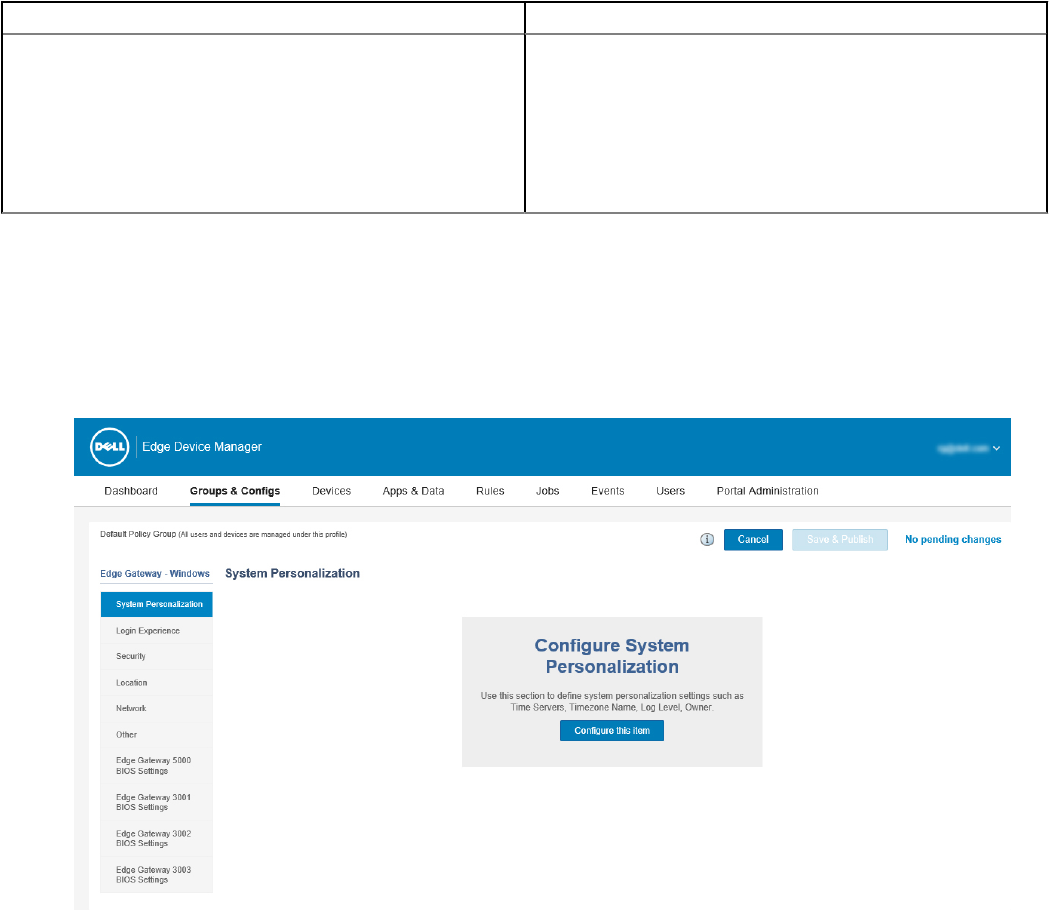
Table 88. Reboot Schedule
Parameter Description
Reboot Option Some BIOS settings require system reboot. When Reboot later is
selected, devices reboot when the current time matches the set
time. From the drop-down list, select any of the following options:
• Reboot immediately
• Reboot later
• Do not reboot.
Conguring Windows policy settings
To congure the policy settings for the Windows device, do the following:
1 Select a group, and then click Edit Policies.
2 Click Windows.
Figure 4. Edge Gateway-Windows
3 After conguring the options, click Save & Publish.
The Windows edge gateway policy settings include the following options:
• System Personalization
• Login Experience
• Security
• Location
• Other
• Edge Gateway 5000 BIOS Settings
• Edge Gateway 3001 BIOS Settings
• Edge Gateway 3002 BIOS Settings
• Edge Gateway 3003 BIOS Settings
Managing group and
congs 43










