Administrator Guide
Table Of Contents
- Dell Edge Device Manager Version R17 Administrator’s Guide
- Introduction
- Key features
- EDM Dashboard overview
- Managing group and configs
- Managing Devices
- Apps and Data
- Managing rules
- Managing Jobs
- Events
- Managing users
- Portal administration
- Troubleshooting Edge Device Manager
- Supported devices
- Wireless profiles password editor
- Third party licenses
- License Type Details
- Apache License, Version 2.0
- Oracle Binary Code License
- GNU GPL V2
- Eclipse Public licenses- v 1.0
- MIT
- Public Domain
- MIT
- BSD-3 Clause
- MIT
- MIT
- zlib license
- MIT
- GNU GPL V2
- Unicode licenses agreement
- BSD 3 Clause
- MIT
- PCRE licenseMPL-2.0 ,GPL-2,LGPL-2.1,BSD-2-Clause,MIT,LGPL-2+, public-domain,ICU
- Boost Software licensesVersion 1.0
- BSD 3 Clause
- BSD 3 Clause
- Boost Software licenses- Version 1.0
- GNU Affero General Public License(AGPL)
- ssleay32.dll
- libcurl.dll
- libeay32.dll
- Newtonsoft.Json.dll
- RestSharp.dll
- Microsoft.Win32.TaskScheduler.dll
- 7-Zip
- Terminology
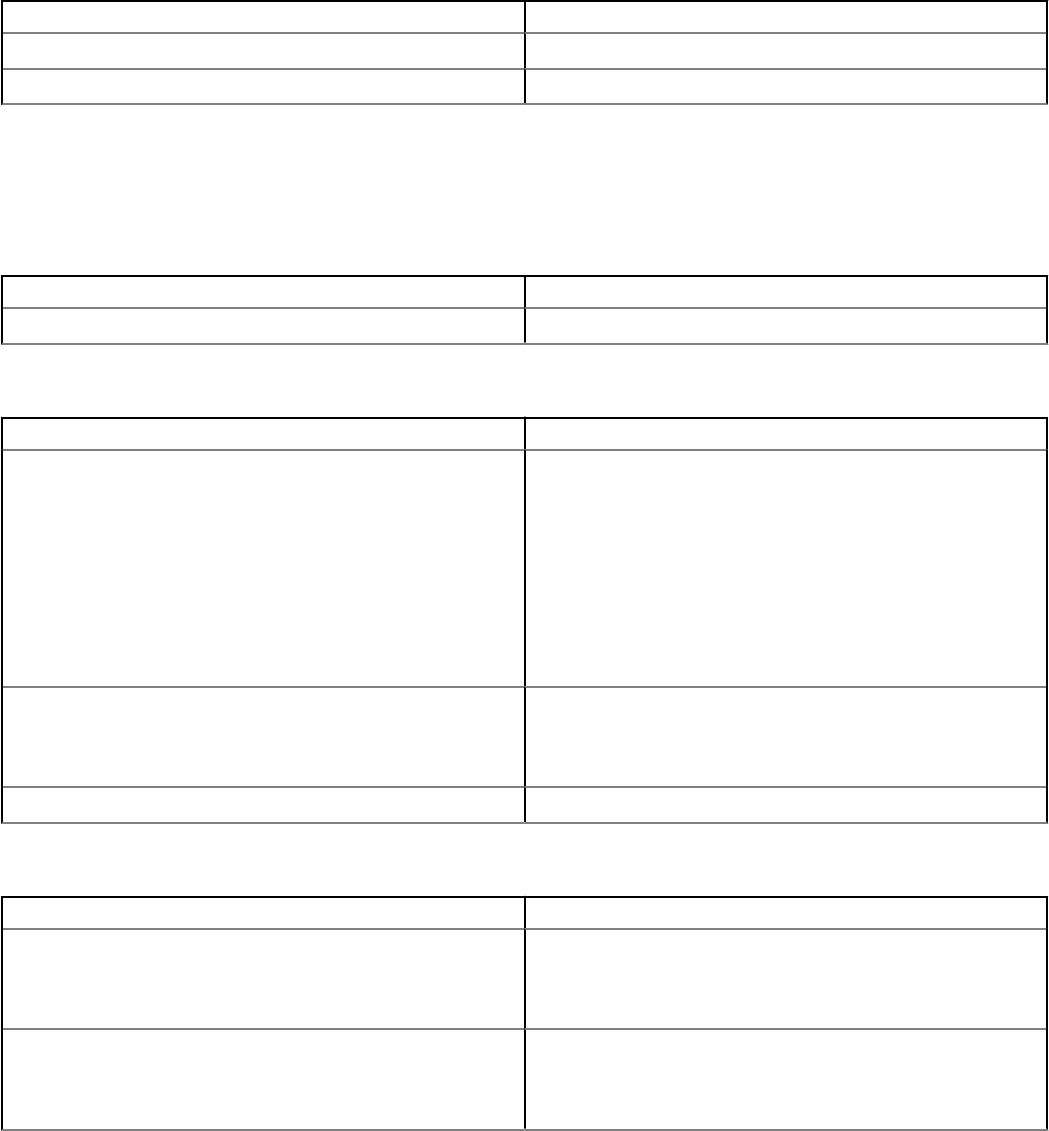
Other settings
Use this page to congure auto-pilot and rmware updates. You can update the operating system, BIOS, and applications after they are
available in the Canonical/Dell store. By default, the options are enabled.
Table 17. Other settings
Parameter Description
Enable Firmware Auto Update Select the check box to enable automatic update of your rmware.
Enable Auto-Pilot Select the check box to enable the auto-pilot feature.
Edge Gateway 3001 BIOS settings
Use this page to dene Edge Gateway 3001 BIOS settings.
Table 18. General settings
Parameter Description
Device Notes Enter the device notes such as property ownership tag.
Table 19. System Conguration
Parameter Description
Integrated NIC From the drop-down list, select an option to control the on-board
LAN controller. The available options are:
• Disabled—The internal LAN is o and not visible to operating
system.
• Force Disabled—The internal LAN is o and not visible to
operating system even when an IP address is available.
• Enabled—The internal LAN is enabled.
• Enabled w/PXE—The internal LAN is enabled—with Preboot
Execution Environment (PXE) boot.
Enable UEFI Network Stack Select the check box to install or make available the UEFI
Networking protocols, allowing pre-operating system and early
operating system networking features to use any enabled NICs.
This may be used without switching on PXE.
Watchdog Timer Support Select the check box to enable the Watchdog Timer feature.
Table 20. USB Conguration
Parameter Description
Enable USB 3.0 Ports Select the check box to enable the device attached to this port.
The device is also made available to the operating system. If USB
port is disabled, operating system cannot recognise any device
attached to this port.
Enable Top USB Port 1 Select the check box to enable the device attached to this port.
The device is also made available to the operating system. If USB
port is disabled, operating system cannot recognise any device
attached to this port.
24 Managing group and congs










