Administrator Guide
Table Of Contents
- Dell Edge Device Manager Version R17 Administrator’s Guide
- Introduction
- Key features
- EDM Dashboard overview
- Managing group and configs
- Managing Devices
- Apps and Data
- Managing rules
- Managing Jobs
- Events
- Managing users
- Portal administration
- Troubleshooting Edge Device Manager
- Supported devices
- Wireless profiles password editor
- Third party licenses
- License Type Details
- Apache License, Version 2.0
- Oracle Binary Code License
- GNU GPL V2
- Eclipse Public licenses- v 1.0
- MIT
- Public Domain
- MIT
- BSD-3 Clause
- MIT
- MIT
- zlib license
- MIT
- GNU GPL V2
- Unicode licenses agreement
- BSD 3 Clause
- MIT
- PCRE licenseMPL-2.0 ,GPL-2,LGPL-2.1,BSD-2-Clause,MIT,LGPL-2+, public-domain,ICU
- Boost Software licensesVersion 1.0
- BSD 3 Clause
- BSD 3 Clause
- Boost Software licenses- Version 1.0
- GNU Affero General Public License(AGPL)
- ssleay32.dll
- libcurl.dll
- libeay32.dll
- Newtonsoft.Json.dll
- RestSharp.dll
- Microsoft.Win32.TaskScheduler.dll
- 7-Zip
- Terminology
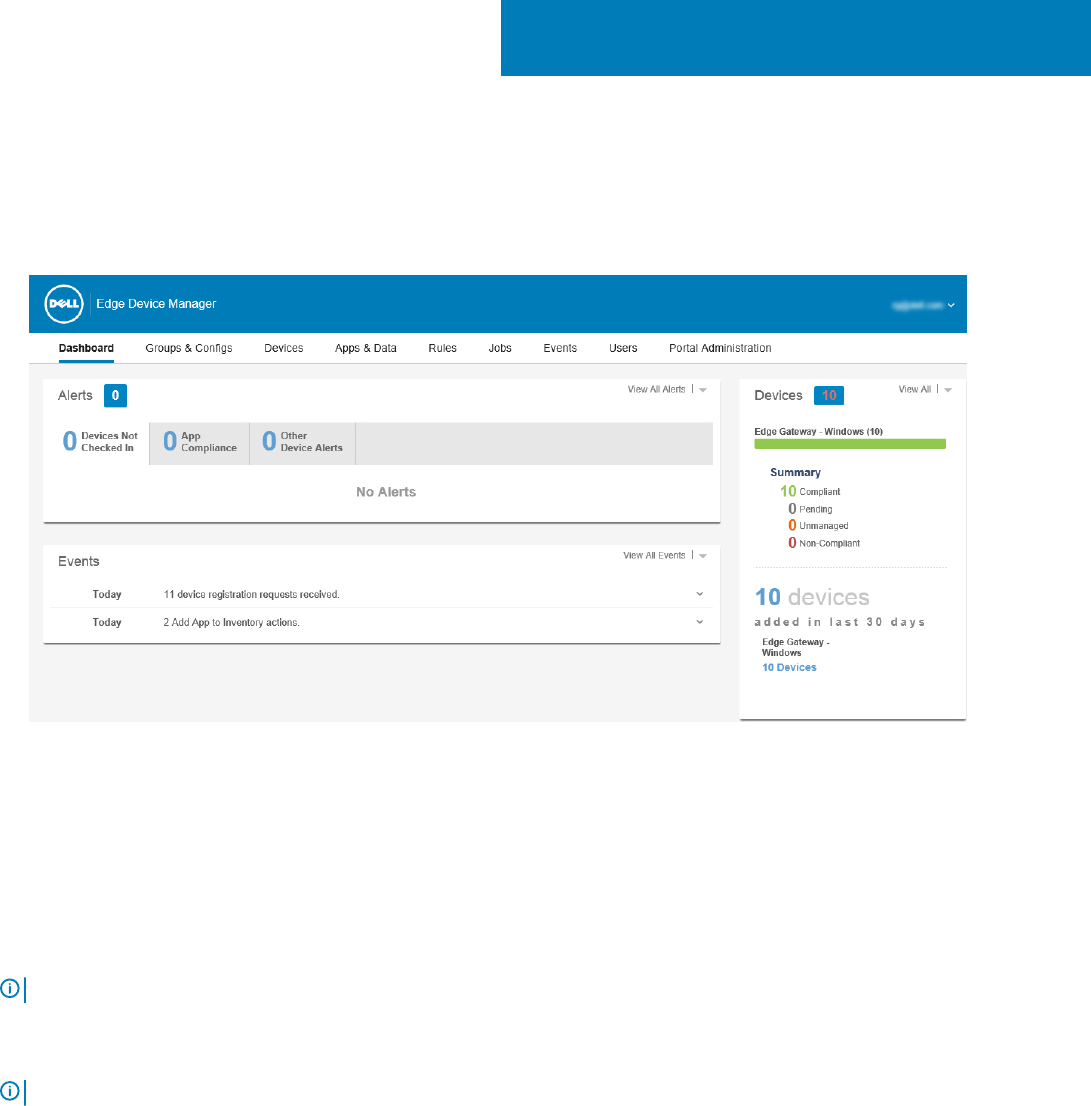
EDM Dashboard overview
The Dashboard page allows you to quickly view important status information about the system and recent events that have been
performed within the system. By clicking a link in the Alerts area, you can view details about that item.
Figure 1. Dashboard
Links on the Dashboard page include:
• Alerts This section displays the summary of all the alerts. These alerts allow you to quickly go to functional areas of the system that
require your attention. This alert includes details for:
– Devices Not Checked In
– App Compliance
– Other Device Alerts
NOTE
: By clicking View All Alerts, you can see the list of all the alerts in detail.
• Events
This section displays the summary of events happened in the last few days. It also displays the date at which the event has occurred.
NOTE
: By clicking View All Events, you can see the list of all the events in detail.
• Devices
This section displays the summary of the details of the devices. It includes the information about how many compliant, pending,
unmanaged, and the non-compliant devices registered with EDM.
3
EDM Dashboard overview 13










