Administrator Guide
Table Of Contents
- Dell Edge Device Manager Version R17 Administrator’s Guide
- Introduction
- Key features
- EDM Dashboard overview
- Managing group and configs
- Managing Devices
- Apps and Data
- Managing rules
- Managing Jobs
- Events
- Managing users
- Portal administration
- Troubleshooting Edge Device Manager
- Supported devices
- Wireless profiles password editor
- Third party licenses
- License Type Details
- Apache License, Version 2.0
- Oracle Binary Code License
- GNU GPL V2
- Eclipse Public licenses- v 1.0
- MIT
- Public Domain
- MIT
- BSD-3 Clause
- MIT
- MIT
- zlib license
- MIT
- GNU GPL V2
- Unicode licenses agreement
- BSD 3 Clause
- MIT
- PCRE licenseMPL-2.0 ,GPL-2,LGPL-2.1,BSD-2-Clause,MIT,LGPL-2+, public-domain,ICU
- Boost Software licensesVersion 1.0
- BSD 3 Clause
- BSD 3 Clause
- Boost Software licenses- Version 1.0
- GNU Affero General Public License(AGPL)
- ssleay32.dll
- libcurl.dll
- libeay32.dll
- Newtonsoft.Json.dll
- RestSharp.dll
- Microsoft.Win32.TaskScheduler.dll
- 7-Zip
- Terminology
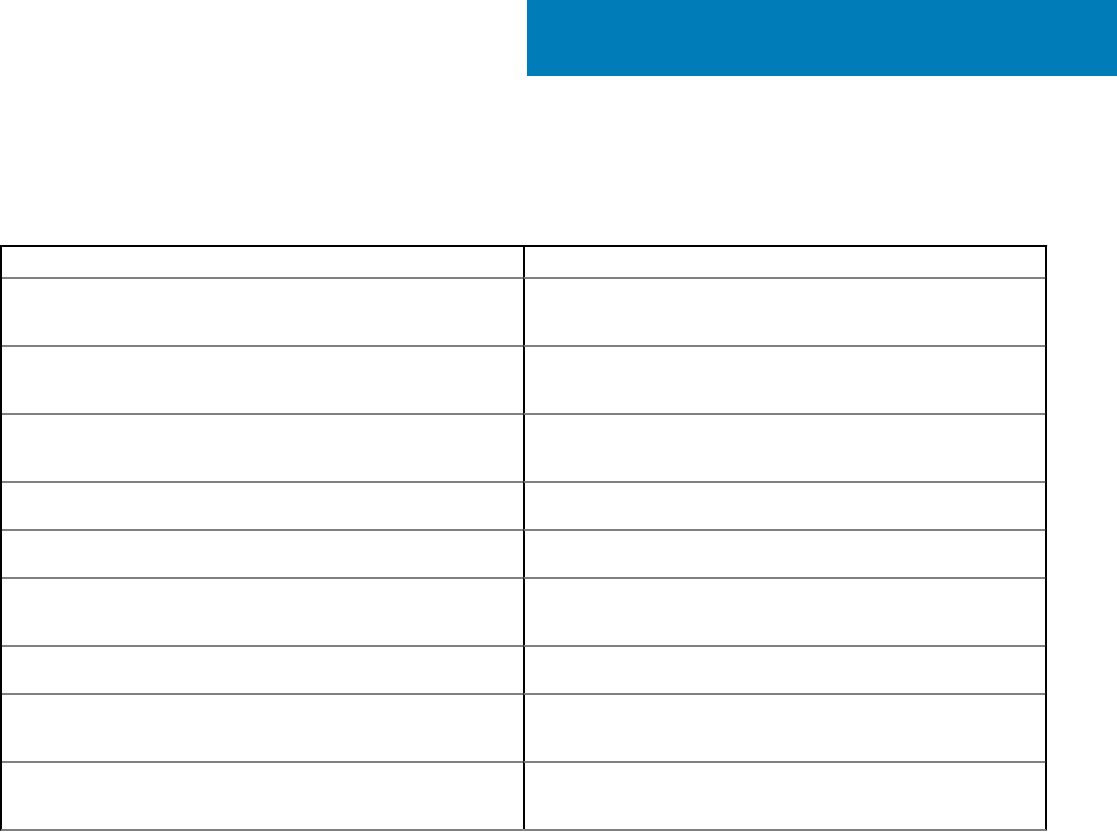
Troubleshooting Edge Device Manager
Table 201. Troubleshooting
Issue Workaround
Windows Dell gateway agent service does not start in Edge
gateway.
Clear the log les at <drive C>\Users\Public\Public Documents
\Dell, and reboot the device.
You cannot update Wyse Device Agent to 14.2.x version on
Windows Edge gateway and Embedded devices.
Reboot the device to auto update the agent.
When you update the rmware for the rst time, the error message
Failed - No devices can be updated: Nothing to do is displayed.
Update the rmware again.
BIOS update does not work on Windows Embedded devices. Use /f /s /r install parameters.
You can not register using a USB device. Ensure that the USB device is formatted with FAT 32.
After you install ccm-wda, an error message Cannot auto connect
is displayed.
This is a false message and can be ignored.
Chassis intrusion and temperature alerts are not displayed.
No workaround available.
Agent downgrade does not work on Edge Gateway 3000 Ubuntu
Server devices.
No workaround available.
Edge Gateway Ubuntu is not displayed in the OS Type drop-down
list when you schedule a command.
Schedule the commands from the devices page.
A
Troubleshooting Edge Device Manager 107










