Concept Guide
Table Of Contents
- About this Guide
- Instant CLI
- a-channel
- a-external-antenna
- aaa test-server
- aeroscout-rtls
- airgroup
- airgroupservice
- airwave-rtls
- ale-report-interval
- ale-server
- alg
- allow-new-aps
- allowed-ap
- ams-backup-ip
- ams-identity
- ams-ip
- ams-key
- apply
- arm
- attack
- auth-failure-blacklist-time
- auth-survivability cache-time-out
- blacklist-client
- blacklist-time
- calea
- cellular-uplink-profile
- clear airgroup state statistics
- clear
- clear-cert
- clock set
- clock summer-time
- clock timezone
- commit
- configure terminal
- console
- content-filtering
- convert-aos-ap
- copy
- deny-inter-user-bridging
- deny-local-routing
- device-id
- disable-prov-ssid
- disconnect-user
- dot11a-radio-disable
- dot11g-radio-disable
- download-cert
- dpi
- dpi-error-page-url
- dynamic-cpu-mgmt
- dynamic-radius-proxy
- enet-vlan
- enet0-bridging
- enet0-port-profile
- enet1-port-profile
- enet2-port-profile
- enet3-port-profile
- enet4-port-profile
- extended-ssid
- factory-ssid-enable
- firewall-external-enforcement
- g-channel
- g-external-antenna
- gre per-ap-tunnel
- gre primary
- gre type
- help
- hostname
- hotspot anqp-3gpp-profile
- hotspot anqp-domain-name-profile
- hotspot anqp-ip-addr-avail-profile
- hotspot anqp-nai-realm-profile
- hotspot anqp-nwk-auth-profile
- hotspot anqp-roam-cons-profile
- hotspot anqp-venue-name-profile
- hotspot h2qp-conn-cap-profile
- hotspot h2qp-oper-name-profile
- hotspot h2qp-oper-class-profile
- hotspot h2qp-wan-metrics-profile
- hotspot hs-profile
- iap-master
- ids
- ignore-image-check
- inactivity-ap-timeout
- inbound-firewall
- internal-domains
- ip-address
- ip dhcp
- ip dhcp pool
- l2tpv3 session
- l2tpv3 tunnel
- l3-mobility
- led-off
- logout
- managed-mode-profile
- managed-mode-sync-server
- mesh
- mgmt-accounting
- mgmt-auth-server
- mgmt-auth-server-load-balancing
- mgmt-auth-server-local-backup
- mgmt-user
- mtu
- name
- ntp-server
- opendns
- organization
- ping
- pppoe-uplink-profile
- proxy
- reload
- remove-blacklist-client
- restrict-corp-access
- restricted-mgmt-access
- rf dot11a-radio-profile
- rf dot11g-radio-profile
- rf-band
- rft
- routing-profile
- show 1xcert
- show about
- show access-rule
- show access-rule-all
- show acl
- show airgroup
- Description
- Syntax
- Usage Guidelines
- Example
- show airgroup blocked-queries
- show airgroup blocked-service-id
- show airgroup cache entries
- show airgroup cppm auth server non-coa-only
- show airgroup cppm auth server coa-capable
- show airgroup cppm server
- show airgroup cppm entries
- show airgroup debug statistics
- show airgroup internal-state statistics
- show airgroup servers
- show airgroup status
- show airgroup swarm-info
- show airgroup users
- Command History
- Command Information
- show airgroupservice
- show airgroupservice-ids
- show ale
- show alert global
- show alg
- show allowed-aps
- show all monitor
- show amp-audit
- show ap-alert
- show ap-env
- show aps
- show ap allowed-channels
- show ap allowed-max-EIRP
- show ap arm
- show ap association
- show ap bss-table
- show ap cacert
- show ap client-match-history
- show ap client-match-live
- show ap client-probe-report
- show ap client-match-refused
- show ap client-match-triggers
- show ap client-view
- show ap debug airwave
- show ap debug airwave-config-received
- show ap debug airwave-data-sent
- show ap debug airwave-events-pending
- show ap debug airwave-restore-status
- show ap debug airwave-signon-key
- show ap debug airwave-state
- show ap debug airwave-stats
- show ap debug am-config
- show ap debug auth-trace-buf
- show ap debug client-match
- show ap debug client-stats
- show ap debug client-table
- show ap debug client-frame-history
- show ap debug crash-info
- show ap debug dhcp-packets
- show ap debug dot1x-statistics
- show ap debug driver-config
- show ap debug mgmt-frames
- show ap debug persistent-clients
- show ap debug radio-stats
- show ap debug radius-statistics
- show ap debug rfc3576-radius-statistics
- show ap debug shaping-table
- show ap debug spanning-tree
- show ap debug stm-config
- show ap debug stm-role
- show ap debug system-status
- show ap debug tacacs-statistics
- show ap dot11k-beacon-report
- show ap dot11k-nbrs
- show ap flash-config
- show ap mesh counters
- show ap mesh link
- show ap mesh neighbors
- show ap monitor
- Description
- Syntax
- Examples
- show ap monitor active-laser-beams
- show ap monitor ap-list
- show ap monitor ap-wired-mac
- show ap monitor arp-cache
- show ap monitor containment-info
- show ap monitor enet-wired-mac
- show ap monitor ids-state
- show ap monitor pot-ap-list
- show ap monitor pot-sta-list
- show ap monitor routers
- show ap monitor scan-info
- show ap monitor state
- show ap monitor stats
- show ap monitor status
- Command History
- Command Information
- show ap pmkcache
- show ap virtual-beacon-report
- show app-services
- show arm-channels
- show arm config
- show arp
- show attack
- show auth-survivability
- show backup-config
- show blacklist-client
- show calea config
- show calea statistics
- show captive-portal
- show captive-portal-domains
- show cellular
- show cert all
- show clients
- show clock
- show configuration
- show config-status
- show console-settings
- show country-codes
- show cpcert
- show cpu
- show datapath
- show delta-config
- show derivation-rules
- show dhcp-allocation
- show dhcpc-opts
- show dhcps config
- show dhcp subnets
- show distributed-dhcp-branch-counts
- show domain-names
- show dpi
- show dpi-error-page-url
- show dpi-stats
- show election
- show external-captive-portal
- show facebook
- show fault
- show ids
- show ids-detection config
- show ids-protection config
- show image
- show inbound-firewall-rules
- show interface counters
- show ip dhcp database
- show ip igmp
- show ip interface brief
- show ip route
- show lacp status
- show l2tpv3 config
- show l2tpv3 global
- show l2tpv3 session
- show l2tpv3 system
- show l2tpv3 tunnel
- show l3-mobility
- show ldap-servers
- show log ap-debug
- show log apifmgr
- show log convert
- show log debug
- show log driver
- show log kernel
- show log l3-mobility
- show log network
- show log pppd
- show log rapper
- show log sapd
- show log security
- show log system
- show log upgrade
- show log user
- show log user-debug
- show log vpn-tunnel
- show log wireless
- show memory
- show mgmt-user
- show network
- show network-summary
- show opendns
- show port status
- show pppoe
- show process
- show proxy config
- show radio config
- show radius-servers support
- show radius status
- show radseccert
- show running-config
- show snmp-configuration
- show snmp trap-queue
- show spectrum-alert
- show stats
- show subscription-aps
- show summary
- show swarm
- show supported-cert-formats
- show syslog-level
- show tacacs-servers
- show tech-support
- show tspec-calls
- show uncommitted-config
- show upgrade info
- show uplink
- show uplink-vlan
- show usb status
- show users
- show valid-channels
- show version
- show vpn
- show walled-garden
- show wifi-uplink
- show wired-port
- show wired-port-settings
- show wispr config
- show xml-api-server
- snmp-server
- subscription-ap
- subscription-ap-enable
- swarm-mode
- syslocation
- syslog-level
- syslog-server
- telnet
- telnet-server
- terminal-access
- tftp-dump-server
- traceroute
- upgrade-image
- uplink
- uplink-vlan
- usb-port-disable
- user
- version
- virtual-controller-country
- virtual-controller-dnsip
- virtual-controller-ip
- virtual-controller-key
- virtual-controller-vlan
- vpn backup
- vpn fast-failover
- vpn gre-outside
- vpn hold-time
- vpn ikepsk
- vpn monitor-pkt-lost-cnt
- vpn monitor-pkt-send-freq
- vpn preemption
- vpn primary
- vpn reconnect-time-on-failover
- vpn reconnect-user-on-failover
- web-server
- wifi0-mode
- wifi1-mode
- wired-port-profile
- wlan access-rule
- wlan auth-server
- wlan captive-portal
- wlan external-captive-portal
- wlan ldap-server
- wlan ssid-profile
- wlan sta-profile
- wlan tacacs-server
- wlan walled-garden
- wlan wispr-profile
- write
- xml-api-server
- zonename
- Terminology
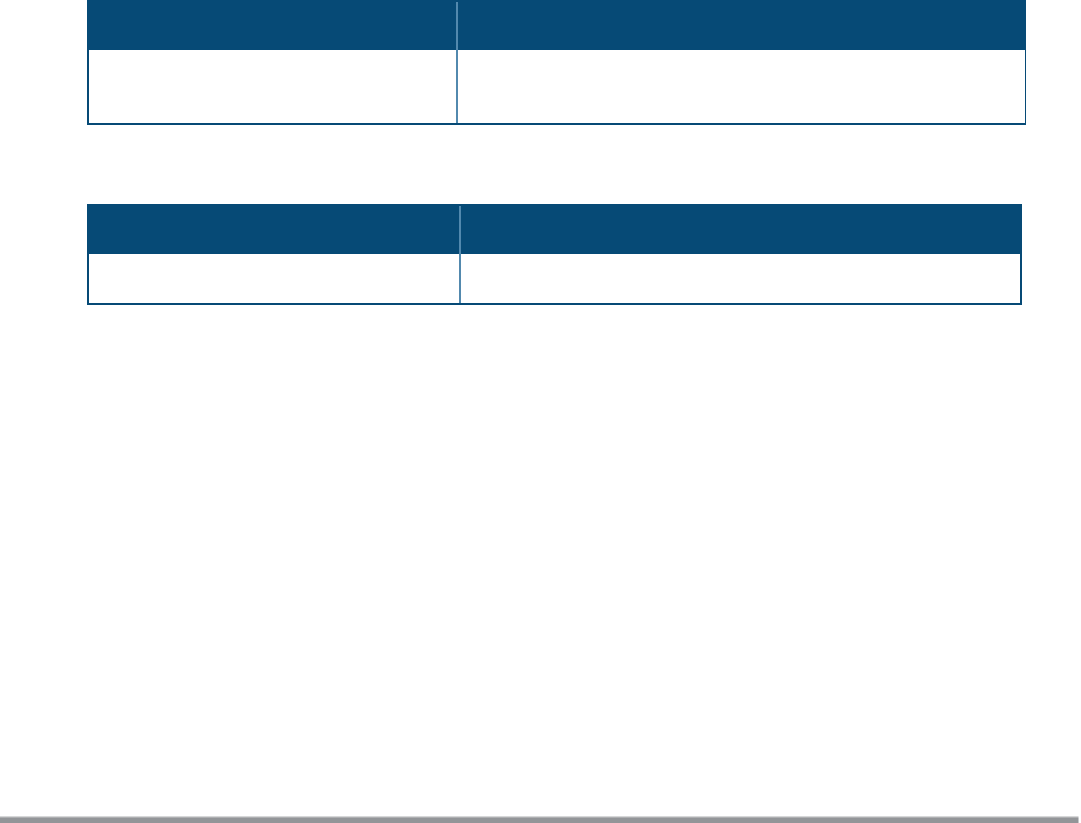
524 | show usb status Dell Networking W-Series Instant 6.4.3.1-4.2.0.0 | CLI Reference Guide
show usb status
show usb status
Description
This command displays the status of the cellular modem link on the W-IAP.
Usage Guidelines
The USB devices connected to an AP can be enabled or disabled according to uplink configuration settings. The
show usb status command displays the status of the USB connected to an AP.
Example
The following example shows the output of the show usb status command:
cellular status
---------------
card detect link
---- ------ ----
Not-present Not-detect Linkdown
The output of this command indicates the connection status of a 3G or 4G USB modem.
Command History
Version Description
Dell Networking W-Series Instant 6.4.3.1-
4.2
This command is introduced.
Command Information
W-IAP Platform Command Mode
All platforms
Privileged EXEC mode










