Users Guide
Table Of Contents
- Dell System Update Version 1.3 User’s Guide
- Overview
- Prerequisites for installing the Dell System Update
- Installing OpenManage Server Administrator
- Updating the system using Dell System Update
- Sample Commands
- Troubleshooting Dell System Update
- Frequently asked questions
- How many commands do I need to execute to update my system?
- Can I execute those three commands in any order?
- Can I update the inventory of the system using DSU?
- Can I use the catalog location option and point it at catalog.cab on the FTP site?
- What is an option?
- How can I select an update in the given list?
- How can I cancel an update already selected in the given list?
- After I select the required updates, how to start the update process?
- Can I select more than one update?
- How will I come to know whether an update is selected or not?
- Can I select all updates at the same time?
- Can I cancel all updates at the same time?
- Can I select multiple updates at the same time?
- DSU Inventory displays update for a component that is installed is newer than what is available.
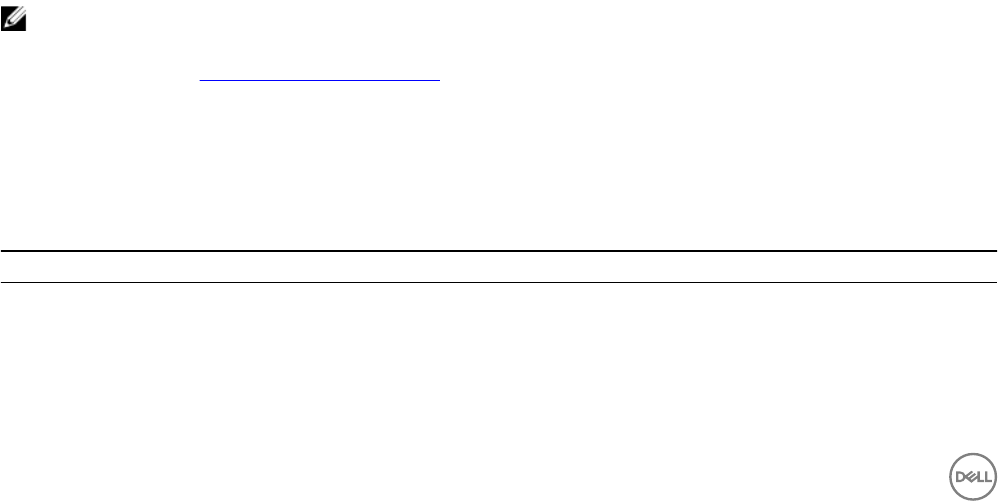
1
Overview
Dell System Update (DSU) is an improved version of Dell OpenManage Linux Repository (DLR) to distribute Dell updates for Linux
systems. The DSU distributes:
• OpenManage Server Administrator
• BIOS and firmware updates for different servers
DSU extensively uses Yum and Zypper.
• Yellowdog Updater, Modified (Yum)
Yum is an open source command line package management utility used for Linux operating systems. Yum primarily helps to do
automatic updates, package and dependency management, mainly for RedHat Package Manager (RPM) based distributions.
Yum has a command line interface and it is implemented in the Python programming language. Yum is mostly used to update and
manage Red Hat Enterprise Linux systems. Yum has a great informational output and syntax.
• Zypper
Zypper is used for installing, removing, updating, and querying software packages of local and remote networked media. It has
been extensively used for the openSUSE operating systems. It is a package management engine that powers Linux applications
like Yet another Setup Tool (YaST). Zypper can download several update packages, and install them at once. Zypper is one of
the fastest and powerful package manager for the Linux environment.
What is new in this release
This release of Dell System Update (DSU) supports the following new features:
• New feature options added to configure and display are:
– --input-inventory-file=<FILE>
– --output-inventory-xml=<FILE>
NOTE: The option dsu --collect-inventory=<FILE> has been replaced with dsu --input-inventory-
file=<FILE> from this release of DSU.
For more information, see Updating the system using DSU
Transitioning from DLR to DSU
Currently, customers can get all the updates for their systems through DLR. However, DSU provides a better customer experience
for getting the latest updates for their systems.
Table 1. Design differences between DSU and DLR
Dell Linux Repository (Current) Dell System Update (New)
Helps in Identifying components using individual inventory
controller
It has a Collector-based inventory system
Uses reverse mapping for devices using PCI or component
information
Supports XML to inventory result comparison, and used for more
accurate and faster update identifications
4










